Blackberry 7230 시작하기 매뉴얼 - 페이지 17
{카테고리_이름} Blackberry 7230에 대한 시작하기 매뉴얼을 온라인으로 검색하거나 PDF를 다운로드하세요. Blackberry 7230 18 페이지. Blackberry internet service user guide
Blackberry 7230에 대해서도 마찬가지입니다: 안전 및 제품 정보 (11 페이지), 빠른 참조 매뉴얼 (2 페이지), 데이터시트 (2 페이지), 사용자 설명서 (14 페이지), 사용자 설명서 (12 페이지), 사용자 설명서 (9 페이지)
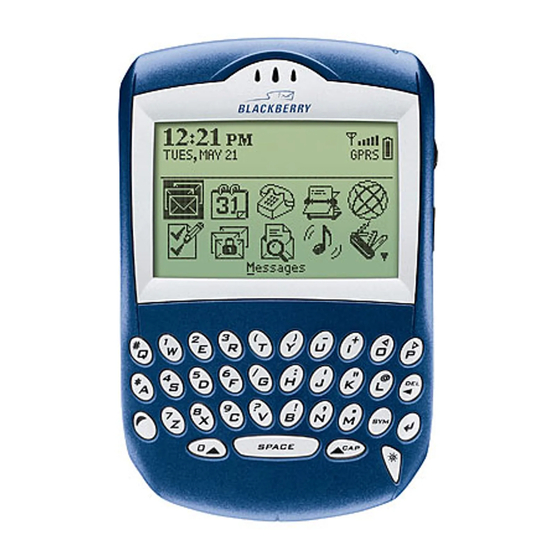
IMEI: The international mobile equipment
•
identity (IMEI) number for your handheld.
Note: To find your PIN and IMEI, in the
handheld options, click Status.
4.
Click Submit.
5.
Click Done.
Why is my mailbox full?
Your Mobile Email account has a size limit. To
avoid reaching the limit, delete items from your
mailbox regularly or set up auto-aging rules for
message deletion.
How do I find more information on managing
my account?
1.
Log in to your Mobile Email account using a
desktop browser. See "Set account options"
on page 8 for more information.
Mobile Email Online Help
See the
on managing your account by deleting messages.
Vodafone customer support
Support web site:
United Kingdom:
www.vodafone.co.uk/blackberry
Netherlands, Ireland:
www.office.vodafone.com
Australia:
www.vodafone.com
Hungary:
www.vodafone.hu
Sweden:
www.vodafone.se/200.jsp
Portugal:
www.vodafone.pt
Belgium:
corporate.proximus.be/fr/index.html
corporate.proximus.be/nl/index.html
corporate.proximus.be/en/index.html
South Africa:
www.vodacom.co.za/blackberry
BlackBerry support web site:
www.blackberry.com/support
for information
13
