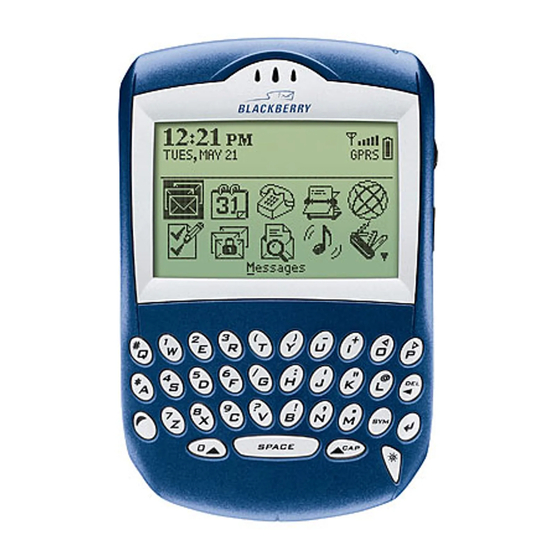Blackberry 7230 Посібник для початківців - Сторінка 17
Переглянути онлайн або завантажити pdf Посібник для початківців для Ручні комп'ютери Blackberry 7230. Blackberry 7230 18 сторінок. Blackberry internet service user guide
Також для Blackberry 7230: Інформація про безпеку та продукцію (11 сторінок), Короткий довідник (2 сторінок), Технічний паспорт (2 сторінок), Посібник користувача (14 сторінок), Посібник користувача (12 сторінок), Посібник користувача (9 сторінок)