Lenovo ThinkPad Twist S230u 배포 매뉴얼 - 페이지 11
{카테고리_이름} Lenovo ThinkPad Twist S230u에 대한 배포 매뉴얼을 온라인으로 검색하거나 PDF를 다운로드하세요. Lenovo ThinkPad Twist S230u 20 페이지. Operating modes
Lenovo ThinkPad Twist S230u에 대해서도 마찬가지입니다: 참조 (44 페이지), 운영 지침 (4 페이지), 설정 매뉴얼 (2 페이지)
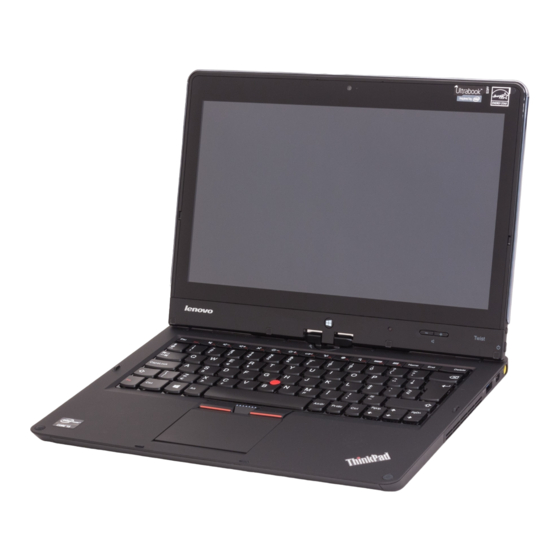
Chapter 3. Command line tool
Password Manager features also can be implemented locally or remotely by corporate IT administrators
through the command-line interface. This chapter provides information about the command line tool.
Import/Export password database file
Use the following command to import and export password entries:
"C:\Program Files <x86>\Lenovo\Password Manager\pwm_utility.exe" /?
The following table explains the parameters.
Parameters
/h or /?
FilePath
/e
/i
password
merge
The following command is an example showing how to import the password database file
mypassword_upgrade.pwm with a protected password as 123456:
pwm_utility.exe /i filepath="%temp%\mypassword_upgrade.pwm" password="123456"
Note: The password database file exported from Password Manager 3 or Client Security Solution can be
imported into Password Manager 4. However, the password database file exported from Password Manager
4 cannot be imported into Password Manager 3 or Client Security Solution.
© Copyright Lenovo 2012
Results
Display the help message
Specify the file name and file path of the password database to be imported or exported
Export the password database file
Import the password database file
Specify the password for the password-protected database file
Merge the imported password database record with existing password entries.
7
