Lenovo ThinkPad Twist S230u 배포 매뉴얼 - 페이지 7
{카테고리_이름} Lenovo ThinkPad Twist S230u에 대한 배포 매뉴얼을 온라인으로 검색하거나 PDF를 다운로드하세요. Lenovo ThinkPad Twist S230u 20 페이지. Operating modes
Lenovo ThinkPad Twist S230u에 대해서도 마찬가지입니다: 참조 (44 페이지), 운영 지침 (4 페이지), 설정 매뉴얼 (2 페이지)
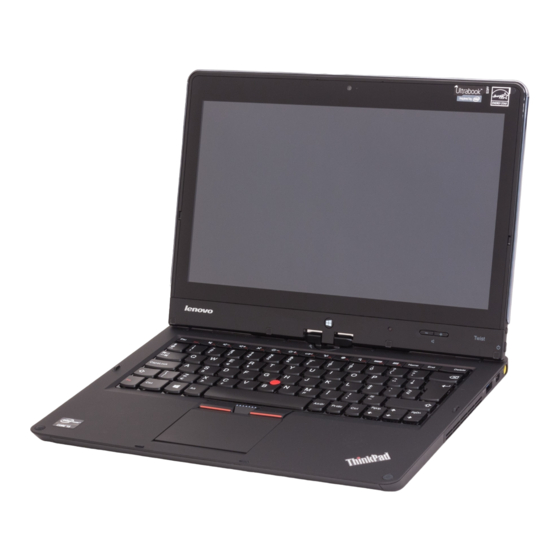
Chapter 2. Installation
This chapter provides instructions for installing Password Manager.
Before installing Password Manager, it is recommended that you understand the architecture of the program.
This chapter explains the architecture of Password Manager, and provides additional information that
you need before installing the program.
The Password Manager setup package was developed as a Basic MSI project using InstallShield.
InstallShield uses the Windows Installer to install applications, which gives administrators many capabilities
to customize installations, such as setting property values from the command line. This chapter describes
ways to use and execute the Password Manager setup package. For a better understanding, read the entire
chapter before you begin to install the package.
Installation requirements
This topic explains the system requirements for installing the Password Manager setup package. For best
results, go to the following Web site to ensure that you have the latest version:
http://support.lenovo.com/en_US/downloads/detail.page?LegacyDocID=MIGR-61432
Lenovo-branded computers must meet or exceed the following requirements to install Password Manager:
• Operating system: Microsoft Windows 8 or Windows 7 (.NET Framework 3.5 or a later version is required)
• Memory: 256 MB
– In shared memory configurations, the BIOS setting for maximum shared memory must be set to no
less than 8 MB.
– In non-shared memory configurations, 120 MB of non-shared memory is required.
• 300 MB of free space on your hard disk drive
• VGA-compatible video that supports a resolution of 800 by 600 pixels and 24-bit color
• The user must have administrative privileges to install Password Manager.
Custom public property
The Password Manager setup package contains a custom public property that can be set on the command
line when running the installation. The following table explains the custom public property for the Windows
operating systems.
Table 1. Custom public property
Property
CREATESHORTCUT
Upgrade and compatibility
If you are going to install Password Manager 4 on a computer with Password Manager 3 or Client Security
Solution installed, a message will be displayed indicating that the upgrade is not supported. You will be
prompted to manually export your data to a password-protected export file and then uninstall Password
Manager 3 or Client Security Solution from your computer. After you install Password Manger 4, you can
manually import your data into Password Manager 4 using the export file.
© Copyright Lenovo 2012
Description
Set CREATESHORTCUT=1 on the command line to add an entry to the Start menu.
3
