CTX S962A 서비스 매뉴얼 - 페이지 9
{카테고리_이름} CTX S962A에 대한 서비스 매뉴얼을 온라인으로 검색하거나 PDF를 다운로드하세요. CTX S962A 19 페이지. 19” sxga tft lcd display monitor
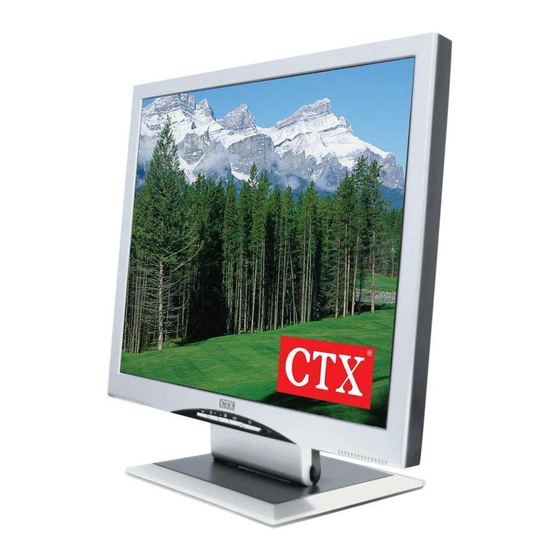
C
T
X
C
T
X
C
T
X
3.5 Audio Module
3.5.1. Type:
3.5.2. Input Level:
3.5.3. Output Power:
3.5.4. Total Harmonic Distortion (THD):
3.5.5. Frequency Response ±3dB:
3.5.6. Channel unbalance (output power): 1dB (max.)
3.6 User Controls and Indicator
3.6.1 Power ON/OFF Switch
3.6.2 LED Indicator
3.6.3 OSD
3.6.3.1 Buttons
3.6.3.2 OSD Menu Level
3.6.4 Hot Keys Function
3.6.4.1 Contrast (
3.6.4.2 Brightness (
*3.6.4.3 Mute On (
*3.6.4.4 Mute Off (
*3.6.4.5 In monitor power saving mode
Table 2 S962A OSD Control Map
1.VGA-D15 input:
Level 1
Direct Adj
Brightness
Direct Adj
Contrast
Direct Adj
Audio Mute
Volume
Main Menu
Auto Tune
Color
The switch control scaler power down and turn off panel.
The LED color shall indicate power status as shown in
paragraph 3.7
ESC ,▽ , △ ,
See Table 2. S962A OSD Control Map
Press "△ " to pop up ;then press "△ " or "▽ " to adjust Contrast
)
up or down.
Press "▽ " to pop up ;then press "△ " or "▽ " to adjust
)
Brightness up or down.
Press "Esc" directly to disable speakers, while speakers in
)
normal state.
Press "Esc" directly to enable speakers, while speakers in
)
audio mute state.
"Esc" key is for Mute On and Off function
"△ " key is for increasing volume function.
"▽ " key is for decreasing volume function.
"ESC" key is disable or enabling audio mute.
Level 2
Adjustment scale
Auto Color
9300° K
9
Stereo BTL audio output amplifier with DC volume control
with two 1W speakers.
1Vrms
1W * 2 (10% THD, 1KHz)
0.3% (Typ.) (0.5W * 2, 1KHz)
550Hz ~ 20KHz
Level 3
Service Manual
S962A
Level 4
