Nikon A1+ 사용자 설명서 - 페이지 6
{카테고리_이름} Nikon A1+에 대한 사용자 설명서을 온라인으로 검색하거나 PDF를 다운로드하세요. Nikon A1+ 28 페이지. Lbic nikon confocal
Nikon A1+에 대해서도 마찬가지입니다: 표준 운영 절차 (15 페이지)
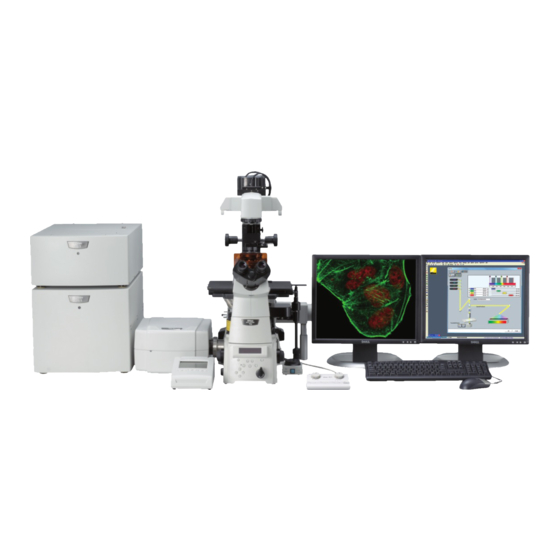
Finding the sample by eye
1. Use the shortcut buttons (OC Panel) in Elements to select a wavelength to view.
The "Eyes" heading indicates the relevant buttons.
2. Set the microscope focus to course movement using the button the
right side of the microscope body.
3. It may not be obvious in which direction you need to move the lens to find the focal
plane. If you are unsure, lower the lens (nosepiece) as far as it will go using the
microscope focus knob (turn away from you to move the lens down). When it will
not lower any more (Z position on microscopes LCD display stays constant) start to
turn the focus knob towards you while looking down the eyepieces.
4. Use the OC Panel to switch filters & check your labelling at each wavelength
5. Press the "Fluorescence Off" OC button to turn off the fluorescence LED
6. You can check brightfield by eye using the Brightfield (Eyes) button
7. At this point you can either change to a higher magnification lens if required or
begin the scanning process
8. Lenses 60x and above always require a drop of oil between the lens and the
coverglass. 40X lenses can be either a dry or oil type. The touchpad used to select
the lenses tells you if the lens requires oil.
6
