Dish Network ViP 211 Series 사용자 지정 매뉴얼 - 페이지 8
{카테고리_이름} Dish Network ViP 211 Series에 대한 사용자 지정 매뉴얼을 온라인으로 검색하거나 PDF를 다운로드하세요. Dish Network ViP 211 Series 10 페이지. Quick facts; quick remote control programming & tips for installers
Dish Network ViP 211 Series에 대해서도 마찬가지입니다: 빠른 참조 매뉴얼 (2 페이지), 시작하기 (2 페이지), 설정 지침 (2 페이지), 매뉴얼 (2 페이지)
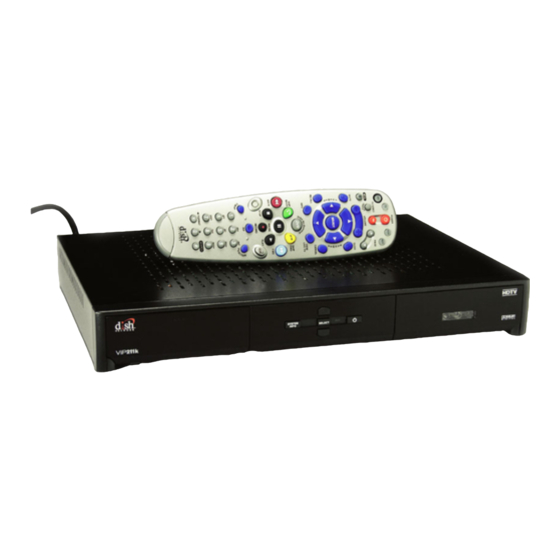
Chapter 10
Resetting to Factory Defaults
R
ESETTING TO
You can reset the receiver to discard any changes you have made to the receiver, except
for remote control address settings and locks. Resetting the receiver to factory default
settings also discards all Favorite Lists except the All Chan and All Sub lists.
If you have set any locks on the receiver, and the receiver is locked, these locks will be
kept. If the receiver is unlocked, your locks will be lost. You cannot reset the receiver to
default settings to discard a password you have forgotten. No one but a Customer Service
Representative can reset the receiver to bypass a receiver lock.
1
Press MENU, select System Setup (6), and then Factory Defaults (5). The receiver
displays a Warning message to confirm that you want to reset the receiver's preferences.
2
Select Yes.
S
CHEDULING
The receiver comes scheduled to update the Program Guide at 3:00 am every day. This
section describes how to change the Updates settings.
Note: This feature does not interfere with scheduled timers.
66
F
D
ACTORY
EFAULTS
R
U
ECEIVER
PDATES
