Dish Network ViP 211 Series 사용자 지정 매뉴얼 - 페이지 2
{카테고리_이름} Dish Network ViP 211 Series에 대한 사용자 지정 매뉴얼을 온라인으로 검색하거나 PDF를 다운로드하세요. Dish Network ViP 211 Series 10 페이지. Quick facts; quick remote control programming & tips for installers
Dish Network ViP 211 Series에 대해서도 마찬가지입니다: 빠른 참조 매뉴얼 (2 페이지), 시작하기 (2 페이지), 설정 지침 (2 페이지), 매뉴얼 (2 페이지)
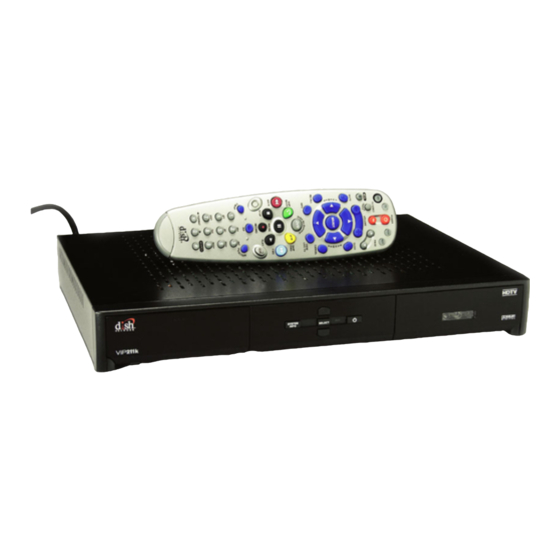
Chapter 10
Using Caller ID
U
C
SING
ALLER
Caller ID displays on your TV the names of people and/or telephone numbers as they call
you if you subscribe to Caller ID from your local phone company. To use this feature, make
sure you have a phone line connected to the receiver and that the Caller ID feature is
enabled.
Caller ID Screens
When you receive a call, you will see a Caller ID popup screen.
You can select OK to eliminate the message. If you do nothing, it will disappear after 20
seconds.
If you are using a menu when a call comes in, you will see a different Caller ID popup
screen.
Setting Up Caller ID Display
Use these instructions to enable or disable Caller ID.
60
ID
