Abbott FreeStyle Libre 3 빠른 시작 매뉴얼
{카테고리_이름} Abbott FreeStyle Libre 3에 대한 빠른 시작 매뉴얼을 온라인으로 검색하거나 PDF를 다운로드하세요. Abbott FreeStyle Libre 3 2 페이지. Continuous glucose monitoring system
Abbott FreeStyle Libre 3에 대해서도 마찬가지입니다: 빠른 시작 매뉴얼 (2 페이지)
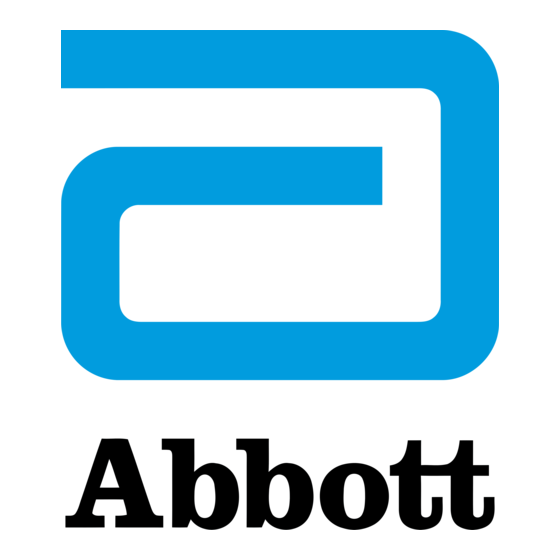
CONTINUOUS GLUCOSE MONITORING SYSTEM
Quick Start Guide for
FreeStyle Libre 3 Reader
1
Apply Sensor to the back of your upper arm
STEP 1
Select site on back of upper arm.
Do not use other sites as these are
not approved and may result in
inaccurate glucose readings.
Note:
Avoid scars, moles, stretch
marks, lumps, and insulin injection
sites. To prevent skin irritation,
rotate sites between applications.
STEP 4
Place Sensor Applicator over site
and push down firmly to apply
Sensor.
CAUTION:
Do not push down on
Sensor Applicator until placed
over prepared site to prevent
unintended results or injury.
2
Start new Sensor with Reader
STEP 1
10:23pm
No Active Sensor
View Glucose
Review History
Start New Sensor
Press Home Button to turn on Reader.
If using Reader for the first time, follow
the prompts to set up the Reader. Then
touch Start New Sensor when you see
this screen.
Setup Overview
Refer to your User's Manual for full System instructions and information.
Reader
USB Port
STEP 2
Wash site using a plain soap,
dry, and then clean with alcohol
wipe. Allow site to air dry before
proceeding.
STEP 5
Sensor
Gently pull Sensor Applicator
away from your body.
STEP 2
Start New Sensor
Scan Sensor to start it.
Hold the Reader near
the Sensor.
Hold the Reader near the Sensor to start it. You
may need to move your Reader around slowly
until you find the right spot.
Note:
Before you start your Sensor, choose which
device you want to use. If you start the Sensor
with the Reader, you will be unable to use the App
to check your glucose or receive alarms.
1
Touchscreen
Home Button
2
Sensor
Applicator
3
Tamper
Label
Unscrew cap
from Sensor
Applicator.
CAUTION:
• Do NOT use if damaged or if tamper label
indicates Sensor Applicator has already
been opened.
• Do NOT put cap back on as it may
damage the Sensor.
• Do NOT touch inside Sensor Applicator
as it contains a needle.
Make sure Sensor is secure. Put the cap
back on the Sensor Applicator. Discard
used Sensor Applicator according to local
regulations.
Important
Do not take high doses
of vitamin C (more than
500 mg per day). This may
falsely raise your Sensor
readings. Supplements like
Airborne
®
or Emergen-C
have high doses of vitamin
C. Read labeling for all
supplements to determine
vitamin C content.
Review the important information on the screen.
Reader will automatically display your glucose
reading after 60 minutes.
Apply Sensor to the back of your
upper arm
Start new Sensor with Reader
Wait 60 minutes
for start-up
After the start-up period, you can use
the Reader to check your glucose
STEP 3
Cap
STEP 6
STEP 3
OK
OK
New Sensor
Starting Up
Sensor can be used in:
60
®
minutes
