Cloud CDI-S100 설치 및 설정 매뉴얼 - 페이지 7
{카테고리_이름} Cloud CDI-S100에 대한 설치 및 설정 매뉴얼을 온라인으로 검색하거나 PDF를 다운로드하세요. Cloud CDI-S100 11 페이지. Interface card
Cloud CDI-S100에 대해서도 마찬가지입니다: 설치 매뉴얼 (12 페이지)
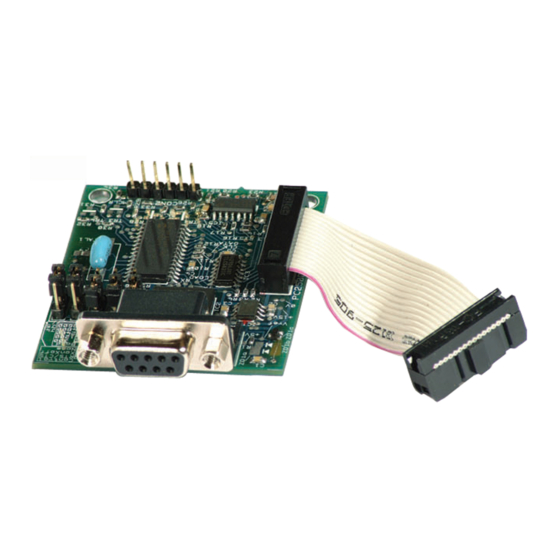
CDI-S100 Serial Interface Card
CLOUD ELECTRONICS LIMITED
5.2 The Destination Field
The destination field is an abbreviated description of the mixer section the command is intended to effect.
In the CX462, there are three possible destinations, the module itself, the microphone channel and the
music channel. Destination field values are:
-
Music:
-
Microphone:
-
Module:
Where there is the possibility of multiple destinations, such as the CX462 microphones, a sub-destination
is appended to specify the number of the destination. A dot is used to separate the destination from the
sub destination, e.g. 'MI.3' addresses microphone 3.There are four individual microphones numbered 1
to 4. Individual microphones can only accept 'Mute' and 'Open' commands.
The destination field is at the start of the message, immediately after the header character ("<"). There
should be no whitespaces or other characters between this field and the header character.
DESTINATION
<MU,LA20/>
The destination indicates which section the module should act on. In this example the music section
is identified.
5.3 The Command Field
A command field identifies the command to be performed, followed by any parameters, if required.
In the case of the 'Mute' and 'Open' commands, 'M' and 'O', no parameters are required, since the
purpose is just to set the mute or open state .
The other commands set a parameter for the source or level on a particular channel. Three command
types are available to do this, Absolute ("A"), Up ("U") and Down ("D"). For source select commands,
only the absolute command requires a value; for level commands all command types require a
parameter. Using the absolute command type sets the appropriate parameter to that value. The range
of possible values are:
Level: 0-180 where 0 is the highest gain setting.
Source: 0-6 where 0 is off and 1-6 specify line inputs.
The Up and Down command types will require a value only if the parameter being changed is a level
control. The value denotes the number of half dB steps that the level should be changed by. It is
important to note that the level value represents a gain reduction so a step down in the level parameter
will increase the audible output.
The command field is separated from the destination field by a comma, which it should immediately
follow.
<MU,LA20/>
The command field identifies the action to be performed by the module. In this example, a level
control is being executed.
Setup And Installation Guide
MU
MI
SY
COMMAND
4
