Canon 3150C002AA Service Manual - Page 13
Browse online or download pdf Service Manual for Printer Canon 3150C002AA. Canon 3150C002AA 25 pages.
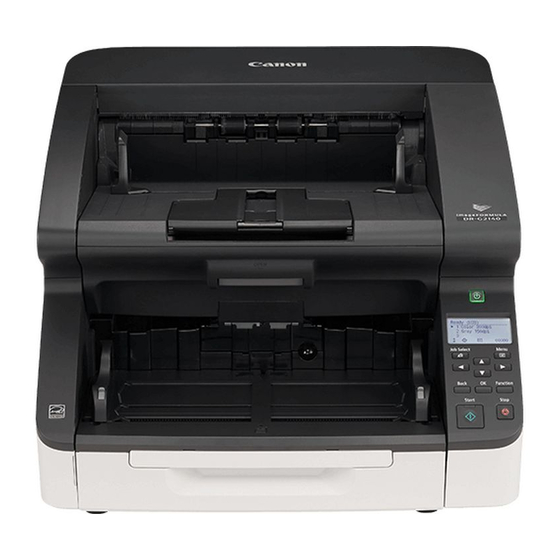
VII.
Servicing Notes
A. Installation Space Requirements
The performance of this scanner is affected by the environment in which it is
installed. Maintain sufficient space around this machine during operation and
maintenance, and to allow ventilation. The rear panel has a power cord and
ventilation holes, therefore do not press it against a wall. Ensure that there is
a clear path for bringing in the packaged machine and that the necessary
tools (trolley, etc.) are available.
Table 4 - Installation Space Requirements
Note: The weight of the main body is approximately 55 lbs. When taking the
main body out or moving it, two (2) persons must hold it from both sides. Use
a cart, etc. when moving it. When taking out the main body, lift the center
with no pad with one hand, then support the rear side with the other hand
because the center of gravity of the main body is at the
B. Estimated Installation Time
The estimated length of time needed to unpack and install the machine is
approximately 30 minutes. This estimated installation time is based on one (1)
experienced technician or end-user.
Excluded in the estimated installation times are the following:
• Installation space preparation
• Unit configuration
Refer to the user manual or setup guide for details
imageFORMULA DR-G2140 / DR-G2110 Service Guide
imageFORMULA DR-G2140/DR-G2110 Service Guide
.
October 2018
Page 9
