Da-Lite Model C Instruction Book - Page 3
Browse online or download pdf Instruction Book for Projection Screen Da-Lite Model C. Da-Lite Model C 4 pages.
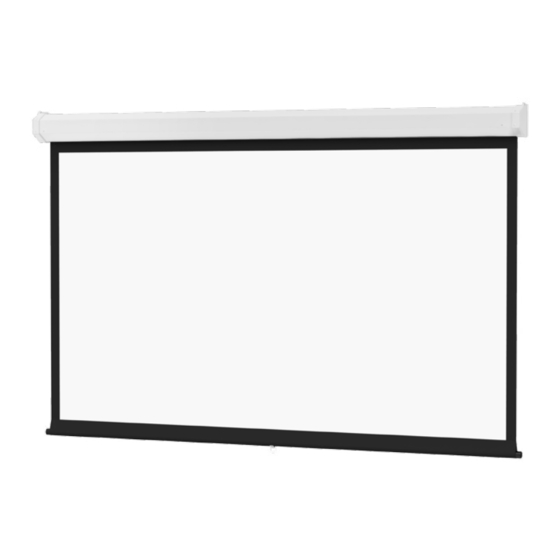
To Open Screen
Pull down on pull bail until desired picture area is obtained. Lock
into position as on a window shade. Be sure surface is locked
before releasing.
To Re-Roll Your Picture Surface
The Model C operates on the same principle as a window shade.
Pull down about 4 inches to disengage the locking dog and start
the fabric up firmly and quickly.
Large picture surfaces are heavy and will start up too slowly to
prevent the locking dog from catching unless help is provided,
so keep picture surface moving briskly.
Should the locking dog catch, pull the picture surface down
about 4 inches and start the surface up rapidly.
However, do not permit the picture surface to roll up
uncontrolled, particularly the last few feet. Allowing the bottom
slat to strike the case uncontrolled may result in severe damage
to your screen. Use the cord provided for control.
To view an online Model C retraction tutorial, please visit http://
www.da-lite.com/products/manual-screens/model-c and click on
the Video tab..
Protect Your Screen
Before re-rolling surface into case, examine both front and back
of surface to be sure they are free of foreign matter.
To Use With A Portable Floor Stand
NOTE: Can only be used if ordered as a Floor Model C. Wall
screens will not operate correctly.
1. Assemble stand according to Floor Stand instructions.
2. Lay screen in cradle of stand with pull bail up.
3. Lift surface by pull bail and hook pull bail over gooseneck of
elevating support.
4. Raise upper handle of elevating support until it locks in top
position.
5. Raise lower handle of elevating support until full picture area
is obtained and locked in position. No stretching, no straining.
6. Stand may be placed on table if extra height is needed.
Model C
Floor Stand
3
