Asus V70 Quick Start Manual - Page 5
Browse online or download pdf Quick Start Manual for Cell Phone Asus V70. Asus V70 8 pages. V70 quick start guide for english edition
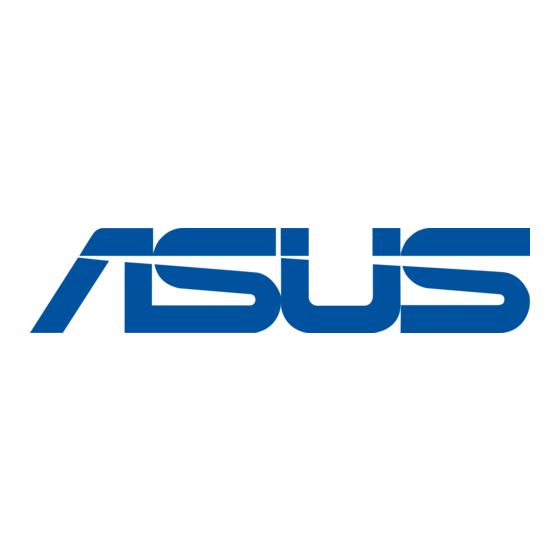
6-3. User Profiles
On the User Profiles menu, users can select manners
like General, Meeting, Outdoor, Indoor, Headset.
Besides, users can customize features including Tone
Setup, Volume, Alert Type, Intelligent Call Alert, Ring
Type, Connect Notice, Extra Tone, Answer Mode,
LCD Backlight.
6-4. Tone Settings
Enter User Profiles > Option > Customize > Tone
Setup to select different ringtones for Incoming Call,
Alarm, Power On/Off, Slider Open/Close, Message
Tone, and Keypad Tone from built-in tones. Or, go to
Multimedia > Melody Compose for personalized
ringtones.
7. SMS
When a new SMS message arrives, the display will
inform users with a new message animation. Just
slide open the phone and press
message. Also, users can check received messages
by entering Messages > SMS > Inbox. Unread
messages wiil be marked as
7-1. Composing and Sending SMS
1. Enter Messages > SMS > Write Message
2. Key in text messages or press
using templates, inserting objects, selecting text
formats, and input methods.
Note: Inserted objects can include an image,
an animation, or an audio. Some phones may
not be able to receive SMS that contains
anything other than text.
3. Press
4. Enter a phone number or press
contact name from the phone book list and press
to send.
8. MMS
8-1. Composing MMS
8-1-1. Composing Text
1. Enter Messages > MMS > Write Message
2. Select Edit content and press
Press
8-1-2. Adding Images
to read the
After finishing the text, press
image. Locate the chosen image and press
to confirm.
8-1-3. Adding Audio
After adding images, press
audio. Locate the chosen audio and press
(Option) for
(Option) to select Done
to start editing.
to key in text.
to select Add
to select Add
to search a
to
5
