Carmanah E Series User Manual - Page 15
Browse online or download pdf User Manual for Security System Carmanah E Series. Carmanah E Series 18 pages. Rrfb mast arm kit
Also for Carmanah E Series: Quick Start Manual (20 pages), Install Manual (16 pages), Energy Management System Replacement Manual (12 pages), Install Manual (20 pages), Replacement Manual (9 pages), Install Manual (18 pages)
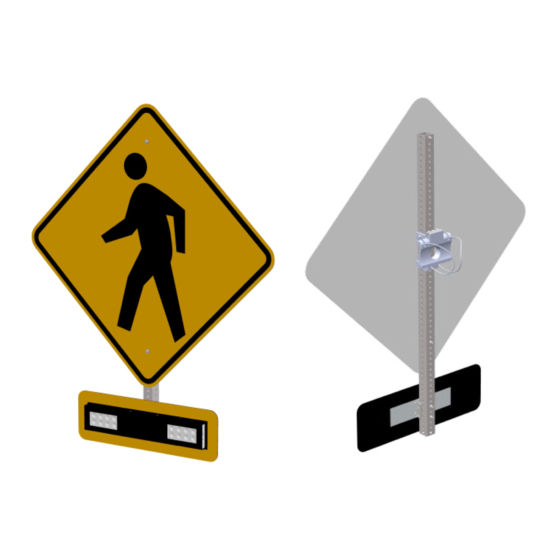
6.4
Adjusting Trigger Output Configuration
Under the "DR600 Setup", "Hardware & IO Config" tab are settings that control the system's activation behavior:
Output Hold Time: this setting controls how long the local (and any remote wirelessly-connected) Carmanah
E/F/G system(s) continue to flash after the radar module stops sensing vehicle motion. Default is 10 seconds. To
avoid erratic flashing, this setting should not be set below 5 seconds.
Trigger Event: this setting changes the conditions under which an activation of the connected Carmanah E/F/G
system is triggered:
None: no activations will occur.
•
Default: Displayed Target Above Speed Limit (default setting): Carmanah E/F/G system
•
activated when vehicle detected above configured Speed Limit on "Detection & Units" tab.
Displayed Target Below Speed Limit: Carmanah E/F/G system activated when vehicle
•
detected below configured Speed Limit on "Detection & Units" tab.
Any Displayed Target: Carmanah E/F/G system activated whenever a vehicle is detected,
•
regardless of speed.
Trigger Direction: this setting changes whether incoming vehicles, outgoing vehicles, or both will trigger the
connected Carmanah E/F/G system. Default setting is Incoming.
Click on "Save Changes" to save the changes to the radar module, or "Close" to disconnect from
the radar module without saving.
Carmanah Technologies Corp. | 250 Bay St, Victoria, BC V9A 3K5, Canada | 1.250.380.0052 |
RADAR DETECTION KIT
|
carmanah.com
15
