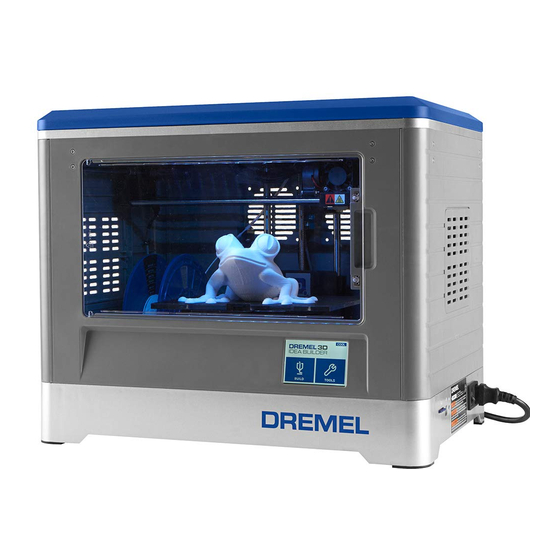Dremel 3D20 Idea Builder Quick Start Manual - Page 6
Browse online or download pdf Quick Start Manual for 3D Printers Dremel 3D20 Idea Builder. Dremel 3D20 Idea Builder 8 pages. Unclogging
Also for Dremel 3D20 Idea Builder: Quick Start Manual (2 pages), Quick Start Manual (8 pages), Quick Start Manual (4 pages), Quick Start Manual (4 pages), Quick Start Manual (2 pages), Troubleshooting Manual (2 pages), Quick Start Manual (2 pages), Quick Start Manual (2 pages), Quick Start Manual (2 pages)