Casio fx-CG50 Instructions Manual - Page 2
Browse online or download pdf Instructions Manual for Calculator Casio fx-CG50. Casio fx-CG50 7 pages.
Also for Casio fx-CG50: Quick Start Manual (3 pages), Manual (4 pages), Setting-Up Manual (12 pages), Setting-Up Manual (12 pages), Hardware User's Manual (18 pages), Getting Started (12 pages), Quick Start Manual (4 pages)
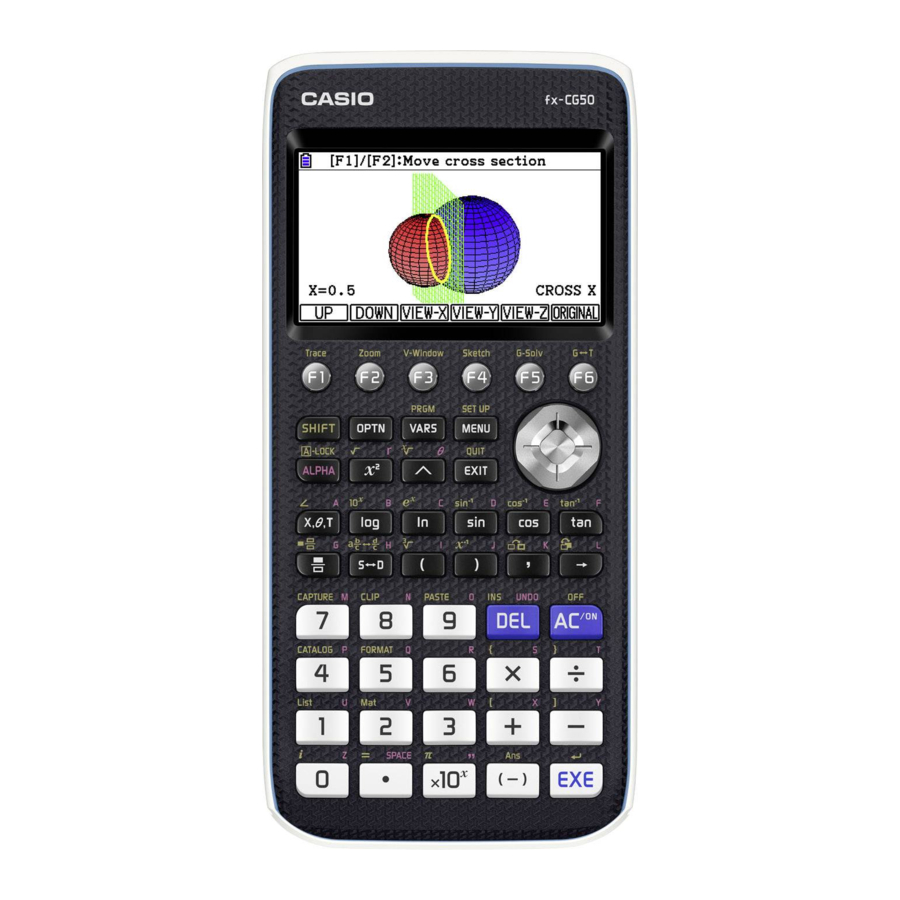
This worksheet accompanies the video Calculation and Reset - Getting Started.
How to reset the calculator
p
Press
to go the main menu screen and choose
l
icon and pressing
. From here, you can restore all the settings to their default values and clear any
functions or lists that might be stored.
Each time you go to a menu, it returns to where it was when you left it. So, if your screen doesn't look like
d
this, press
until it does.
Notice that the onscreen menu for
w
Choose
MAIN
(
) here and you will be asked to confirm your choice. Choose
you will be asked to press
Exploring Run-Matrix mode
p
Press
and choose Run-Matrix.
This works like a scientific calculator.
- 2 -
We suggest you watch it first.
Reset
is 'F5' – so press
d
.
y
;
System
by pressing
y
and the labels for
Notice that the display across the top
shows the default settings. If they are not
what you want, you can use SET UP to
change them – remember to press the
SHIFT key before the MENU key as it is
written in yellow.
or by navigating to the
System
F1
to
F6
then change.
q
Yes
(
) to confirm and
