Casio fx-CG50 Instructions Manual - Page 3
Browse online or download pdf Instructions Manual for Calculator Casio fx-CG50. Casio fx-CG50 7 pages.
Also for Casio fx-CG50: Quick Start Manual (3 pages), Manual (4 pages), Setting-Up Manual (12 pages), Setting-Up Manual (12 pages), Hardware User's Manual (18 pages), Getting Started (12 pages), Quick Start Manual (4 pages)
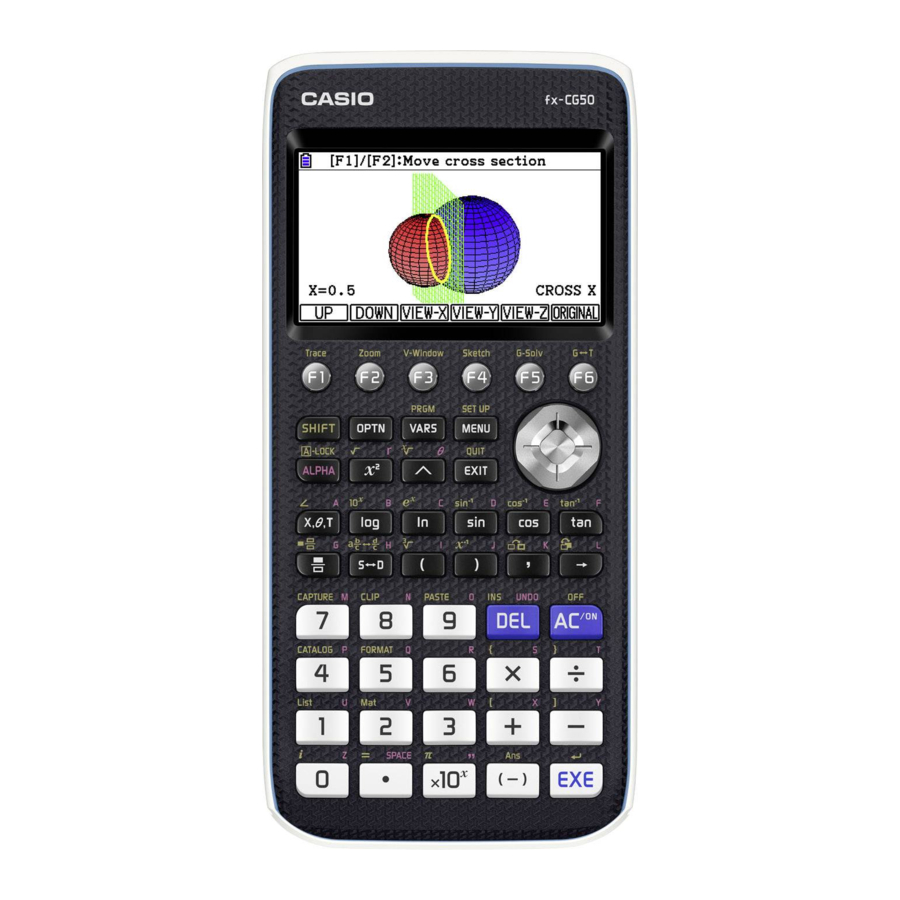
Using powers, squares and square roots
To calculate
to input the power 5. Then use the cursor to move right before inputting a
S
L
s
(
-
) to activate square root and press
There is no need to delete this to input the next calculation – just type it underneath.
You can return to a previous calculation by scrolling upwards.
Using fraction templates
Use the fraction template (press
Scroll to the right before pressing
L
number template (
multiplied by the fraction, not a mixed number. Press
If you would rather have the answer as a decimal, press the
to 10 significant figures where necessary. Press
Working with surds
Expressions involving surds such as
just type exactly what you see, pressing the
;
), type the numerator and scroll to type the denominator.
+
,
or else it will go into the denominator of the fraction. Use the mixed
;
-
) for the one and a quarter – just putting 1 in front of a fraction will give 1
can be simplified by just typing them into the calculator.
l
for 'equals'.
l
and the answer is displayed as a fraction.
v
key to see the answer as a decimal, correct
v
again to return to the fraction.
s
for 'squared' and the
+
+
by pressing the
^
key
key. Use
- 3 -
