Cayin N3 Quick User Manual - Page 12
Browse online or download pdf Quick User Manual for MP3 Player Cayin N3. Cayin N3 14 pages. Digital audio player
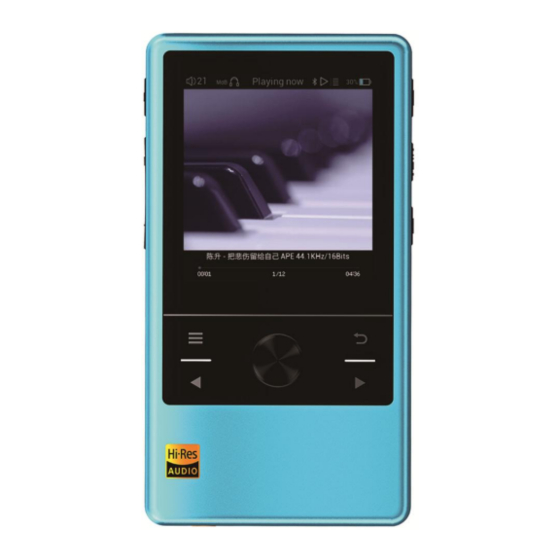
Please delete the firmware file from the TF card after firmware upgrade.
Please update your Music Library after firmware upgrade.
11. Safety Information
Product Safety
Do not place heavy objects on top of the device. This may cause damage or malfunction
to the player.
Do not place the player near anything that can disperse strong magnetic field.
Do not use this device in highly moisturized environment. This may cause damage to
electrical circuit.
Do not drop or hit the device and its accessories with hard force. This may cause
damage or malfunction to the device
Do not use the device in dusty or smoky environment. This may cause damage or
malfunction to the device
Do not use chemical solvents or detergents to clean the device. This may cause damage
to the device.
Do not use the device at thunderstorm. This may cause damage to the device
Do not attempt to disassemble the device. This may cause damage and void the
warranty.
Battery Safety
Do not place the unit in a fire or attempt to heat up the player. This may cause the battery to
explode.If you notice the battery of the player is displacing high temperature, please stop
using the device immediate, otherwise this may cause damage to the device.
12. Trouble Shooting
If you run into the following issues with your N5, please try to rectify the situation by the
remedial action suggested. If the problem remains after you tried the suggested action,
please contact our sales support or Maintenance department for alternative solution.
Symptom
Unable to
turn on
No sound from
headphones
Music files
cannot be
played
File name has
no suffix
Explanation
The battery is too low to be
powered on
Volume in too low
The headphone is damaged or
bad connections
Output level of the music file is
too low
Music file is damaged
Happened occasionally when
parsing from an inappropriate
Cue file
Remedial Action
Charge the battery and try to turn
on again
Adjust the volume to a suitable
position
Change the headphone, make
sure all cables are firmly
connected
Play other music files to verify
whether this is a file-based
problem
Please remove damaged file from
the player and play other music
Update music library
9
files
