jali Dresser-Multi Assembly Instructions Manual - Page 5
Browse online or download pdf Assembly Instructions Manual for Indoor Furnishing jali Dresser-Multi. jali Dresser-Multi 11 pages.
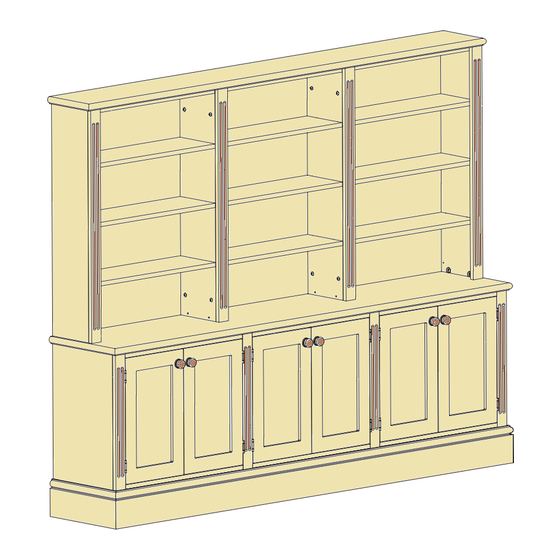
6. Place White Cams in the Box Base, Box Top and Valance cam holes. Depending on your design,
the Valance strip could be taller than this example. Screw Cam Bolts into the 5mm holes along the
Box Base front edge. Leave the 6mm Box Top holes for now.
Cam Bolt
Valance
White Cam
BOX ASSEMBLY
The following instructions will cover the assembly process for a single box. Repeat this process for
each box in your design. Refer to the Parts Diagram to confirm the configuration of each box. Note
that the following example doesn't contain Dividers.
Note about Dividers
If the box has more than one Divider, start by placing all the necessary shelves between the
Dividers. Wherever (if) the Divider features a central Cam Bolt, place one of the Shelves
with cams. After locating the other normal Shelves, lock these Shelf cams
into place to hold the structure together.
If the box has just one Divider, the Box Top and Box Base can now be
attached either end of the Divider, before fixing with 45mm CSK Screws.
Short tenons
for Outer Sides
Box Top
Dowel holes to
the floor, engraved
label facing towards
Assembly Instructions: Multi Section Dresser
White Cam
Box Base
Front Edge
7. With the front edges toward the floor, fit the Box Top to the RH
Side and secure with 45mm CSK Screws. Then proceed to add all
the Shelves. Wherever (if) the Box Sides feature central
RH Side
Cams to the floor
Box Top
Front Edge
Cam Bolts, place one of the Shelves with cams,
with the cam facing towards the Box Base.
Long tenon
Pilot drill, then fix with
45mm CSK Screws
Page 5 of 11
