Gammex 163-DIG User Manual - Page 10
Browse online or download pdf User Manual for Scales Gammex 163-DIG. Gammex 163-DIG 16 pages. Digital compression scale
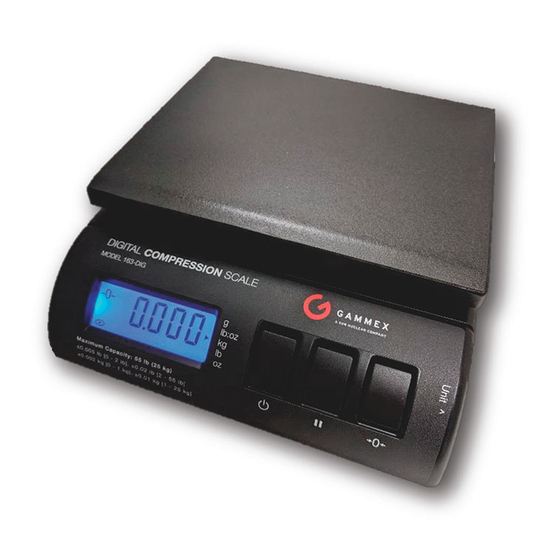
General Operation
Standard Setup (0-degree)
The ACR requires a mammography system to provide a compression force of no less than 25 lbf
(111 Newtons) for initial power drive mode and no more than 45 lbf (200 Newtons) for subsequent
power drives.
Unless otherwise specified by the manufacturer, the recommended procedure for testing
compression is that described in the ACR Mammography Quality Control Manual. The procedure is
summarized below.
1
Raise compression paddle (plate) to maximum height and center it. Turn off Flex-mode.
2
Place the Model 163-DIG on the breast support approximately centered on the compression
paddle. Optionally place the Foam Compression Block on top of the 163-DIG Platform, which
is also useful for testing curved paddles.
3
Power On the 163-DIG Scale and wait for Initialization to complete.
4
Select the Unit for display by toggling to the appropriate unit of measure.
Note: Units can be converted from kg to N by multiplying by 9.81 m/s2 (or by 0.981 to get N)
5
Press Tare if the scale is not at 0.
6
On the Mammography system, using the initial power drive, activate the compression scale and
allow it to operate until it stops automatically.
7
Record the compression force.
8
Perform subsequent power-drive modes until it stops.
9
Record the compression force.
10
Follow directions from the local mammography QC standard for testing manual drive mode and
compression over time.
Figure 3-1. Setup for 163-DIG on mammography system
General Operation
3
Using the 163-DIG
7
