Brother HL-4570CDW User Manual - Page 9
Browse online or download pdf User Manual for Print Server Brother HL-4570CDW. Brother HL-4570CDW 20 pages. Printer
Also for Brother HL-4570CDW: Technical Specifications (2 pages), Quick Setup Manual (29 pages), Safety And Legal (21 pages), Manual (25 pages)
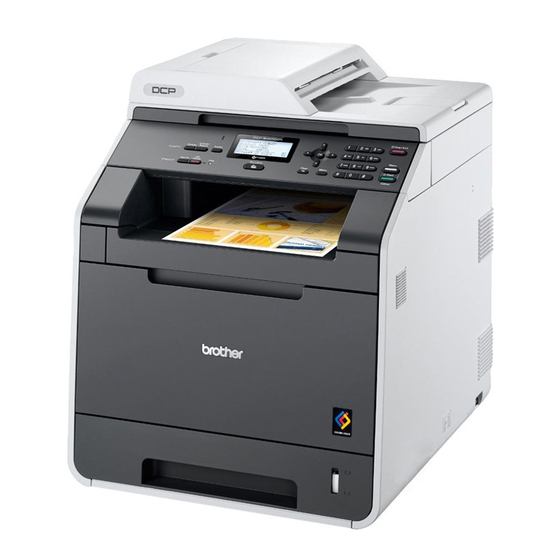
Printing Methods
When looking at this page, you can jump to the page for each printing method by clicking p in the table.
Media type
Plain paper
2
2
75 g/m
to 105 g/m
(20 to 28 lb)
Recycled paper
Bond paper
2
Rough paper– 60 g/m
to
2
163 g/m
(16 to 43 lb)
Thin paper
2
2
60 g/m
to 75 g/m
(16 to 20 lb)
Thick paper
2
2
105 g/m
to 163 g/m
(28 to 43 lb)
Labels
Envelopes
Glossy paper
Tray 1
Paper size
A4, Letter, Legal,
B5 (ISO/JIS),
Executive, A5,
A5 (Long Edge),
A6, B6 (ISO), Folio
Number of sheets
250 sheets
2
(80 g/m
/ 20 lb)
Tray 1
Tray 2
p
p
p
p
p
p
Tray 2
A4, Letter, Legal,
B5 (ISO/JIS),
Executive, A5,
B6 (ISO), Folio
500 sheets
MP Tray
DX
p
p
p
p
p
2
60 g/m
to
2
163 g/m
(16 to 43 lb)
p
p
p
p
A4 or Letter
p
p
p
MP Tray
Width:
69.8 to 216 mm
(2.75 to 8.5 in.)
Length:
116 to 406.4 mm
(4.57 to 16 in.)
50 sheets
Choose the media type
from the printer driver
Plain Paper
Recycled Paper
Bond Paper
Thin Paper
Thick Paper or
Thicker Paper
Label
Envelopes
Env. Thin
Env. Thick
Glossy Paper
DX
Letter, Legal, Folio
1
3
