CPR Call Blocker User Manual - Page 10
Browse online or download pdf User Manual for Telephone Accessories CPR Call Blocker. CPR Call Blocker 13 pages. All-in-one call blocker
Also for CPR Call Blocker: User Manual (2 pages)
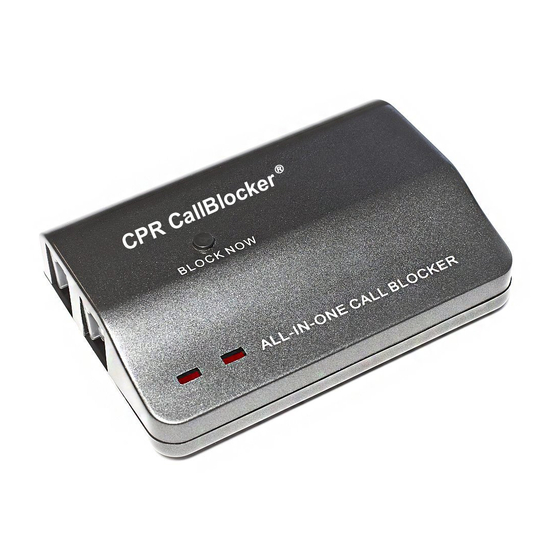
F R E Q U E N T L Y A S K E D Q U E S T I O N S
Q. The red lights are not showing on my call blocker?
Q. The red lights are not showing on my call blocker?
A. If you have the Call Blocker connected up using LINE 1 and TEL 1 and are unable to
A. If you have the Call Blocker connected up using LINE 1 and TEL 1 and are unable to
display the red lights then switch the cables over to the LINE 2 and TEL 2 ports. The
display the red lights then switch the cables over to the LINE 2 and TEL 2 ports. The
same goes if you have the cables in the LINE 2 / TEL 2 ports, switch them over to the
same goes if you have the cables in the LINE 2 / TEL 2 ports, switch them over to the
LINE 1 / TEL 1 ports.
LINE 1 / TEL 1 ports.
Please note that the red lights only display when the phone has a dial tone.
Please note that the red lights only display when the phone has a dial tone.
Q. I am unable to enter the programming codes?
Q. I am unable to enter the programming codes?
A. Some telephone line providers network codes conflict with the call blocker's
A. Some telephone line providers network codes conflict with the call blocker's
command.
command. To overcome this get a dial tone and hold the BLOCK NOW button for 5 secs.
To overcome this get a dial tone and hold the BLOCK NOW button for 5 secs.
This will set the Call Blocker into programming mode and allow codes to be entered.
This will set the Call Blocker into programming mode and allow codes to be entered.
Q. Do I need caller ID for this product to work?
Q. Do I need caller ID for this product to work?
A. Yes, caller ID should be enabled on your telephone line for the product to work
A. Yes, caller ID should be enabled on your telephone line for the product to work
effectively.
effectively.
Q. Can I use any telephone with the CPR Call Blocker?
Q. Can I use any telephone with the CPR Call Blocker?
A. The CPR Call Blocker will work with a wide range of modern telephone equipment -
A. The CPR Call Blocker will work with a wide range of modern telephone equipment -
cordless DECT phones , corded phones and cordless analogue phones.
cordless DECT phones , corded phones and cordless analogue phones.
Q. Will the CPR Call Blocker work with my internet connection?
Q. Will the CPR Call Blocker work with my internet connection?
A. Yes, the CPR Call Blocker will work alongside all types of ADSL, DSL and Fibre optic
A. Yes, the CPR Call Blocker will work alongside all types of ADSL, DSL and Fibre optic
connections.
connections.
Q. Can I use the CPR Call Blocker with extension telephone sockets?
Q. Can I use the CPR Call Blocker with extension telephone sockets?
A. Yes, you can but problems can arise. The CPR Call Blocker is designed to work on one
A. Yes, you can but problems can arise. The CPR Call Blocker is designed to work on one
telephone socket (main socket). If you wish to have additional phones around the
telephone socket (main socket). If you wish to have additional phones around the
house it's best to use a DECT (Digital Enhanced Cordless Telephone) setup with multiple
house it's best to use a DECT (Digital Enhanced Cordless Telephone) setup with multiple
cordless handsets so that the Call Blocker can protect all the phones connected to the
cordless handsets so that the Call Blocker can protect all the phones connected to the
base station at the main socket.
base station at the main socket.
8
* *
* *
