CPR Call Blocker User Manual - Page 4
Browse online or download pdf User Manual for Telephone Accessories CPR Call Blocker. CPR Call Blocker 13 pages. All-in-one call blocker
Also for CPR Call Blocker: User Manual (2 pages)
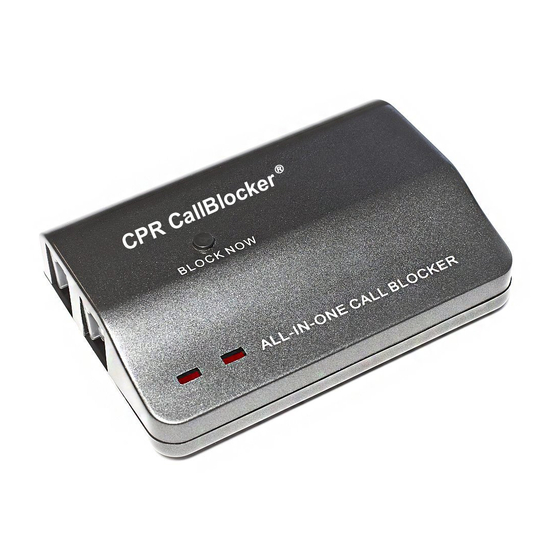
S E T T I N G U P
C P R C A L L B L O C K E R
Step 1
Step 1
Remove the line cable from your telephone and plug into the LINE 2 port of the Call
Remove the line cable from your telephone and plug into the LINE 2 port of the Call
Blocker.
Blocker.
Step 2
Step 2
Use the short black cable provided to connect one end to the TEL 2 port of the Call
Use the short black cable provided to connect one end to the TEL 2 port of the Call
Blocker and the other end back to your telephone.
Blocker and the other end back to your telephone.
Step 3
Step 3
Make sure that all cables are connected securely and then check for a dial tone. If the
Make sure that all cables are connected securely and then check for a dial tone. If the
red lights display on top of the unit when checking for a dial tone or making an
red lights display on top of the unit when checking for a dial tone or making an
outgoing call then this will confirm that the call blocker is setup correctly.
outgoing call then this will confirm that the call blocker is setup correctly.
Disconnect the line cable
from your telephone and
02.
plug into the LINE 2 port of
the Call Blocker.
2
