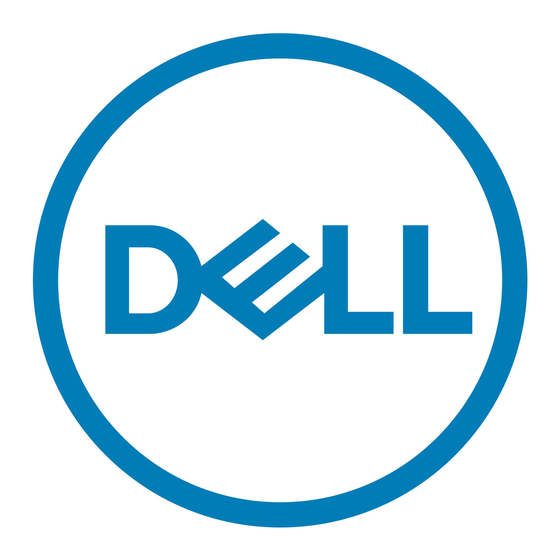Enter the command ssh admin@<IP address>, followed by the default user name and password
4
(admin, both lowercase).
Geef het commando ssh admin@<IP-adres>, gevolgd door de standaardgebruikersnaam en het
standaardwachtwoord (admin, beide in kleine letters).
Saisissez la commande ssh admin@<adresse IP>, suivie du nom d'utilisateur et du mot de passe par défaut
(admin, tous deux en lettres minuscules).
Geben Sie den Befehl ssh admin@<IP address> gefolgt vom Standardbenutzernamen und Standardkennwort
(admin, beide Male kleingeschrieben) ein.
Digita il comando ssh admin@<indirizzo IP>, seguito da nume utente e password predefiniti (admin, tutto
minuscolo).
Example
| Voorbeeld | Exemple | Beispiel | Esempio
44
Direct system configuration—Edge Gateway 3003 only
Directe systeemconfiguratie—alleen voor Edge Gateway 3003 | Configuration directe du système : Edge Gateway 3003
uniquement | Direkte Systemkonfiguration – Nur Edge Gateway 3003 | Configurazione diretta del sistema (solo Edge
Gateway 3003)
1
The system takes approximately one minute to boot to the operating system.
Het duurt ongeveer een minuut om het systeem op te starten naar het besturingssysteem.
Il faut environ une minute au système pour démarrer le système d'exploitation.
Das System benötigt etwa eine Minute, um auf das Betriebssystem zu starten.
Il sistema richiede circa un minuto per avviare il sistema operativo.
When prompted, log-in using the default credentials. The default user name and password is admin
2
(both lowercase), and the default computer name is the service tag.
Gebruik de standaardreferenties wanneer hierom wordt gevraagd. De standaardgebruikersnaam en het
standaardwachtwoord zijn admin (beide in kleine letters) en de standaardnaam van de computer is de servicetag.
Lorsque vous y serez invité, connectez-vous à l'aide des identifiants par défaut. Le nom d'utilisateur et le mot de
passe par défaut sont admin (tous deux en minuscules), le nom de l'ordinateur par défaut est le numéro de série.
Wenn Sie dazu aufgefordert werden, melden Sie sich mit den standardmäßigen Anmeldeinformationen an.
Der Standardbenutzername und das Standardkennwort lauten admin (beide Male kleingeschrieben) und der
standardmäßige Computername entspricht der Service-Tag-Nummer.
Quando richiesto, effettuare l'accesso con le credenziali predefinite. Il nome utente e la password predefiniti sono
admin (tutto minuscolo) e il nome del computer predefinito corrisponde al numero di servizio.
45