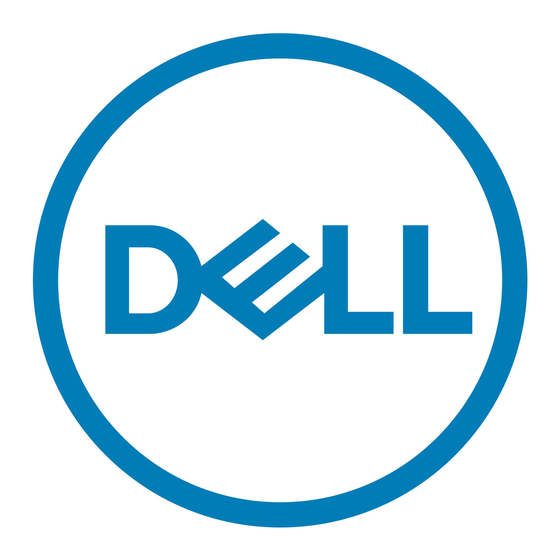Dell Latitude 3000 Series Getting Started Manual - Page 24
Browse online or download pdf Getting Started Manual for Laptop Dell Latitude 3000 Series. Dell Latitude 3000 Series 28 pages. 2-in-1
Also for Dell Latitude 3000 Series: Setup Manual (2 pages), User Manual (9 pages), Installing Utilities And Drivers (4 pages), Specifications (6 pages), Technical Manualbook (45 pages), Specifications (2 pages), Service Manual (43 pages), Installation Instructions (1 pages), Quick Start Manual (2 pages), Setup And Specifications (21 pages), Manual (25 pages)