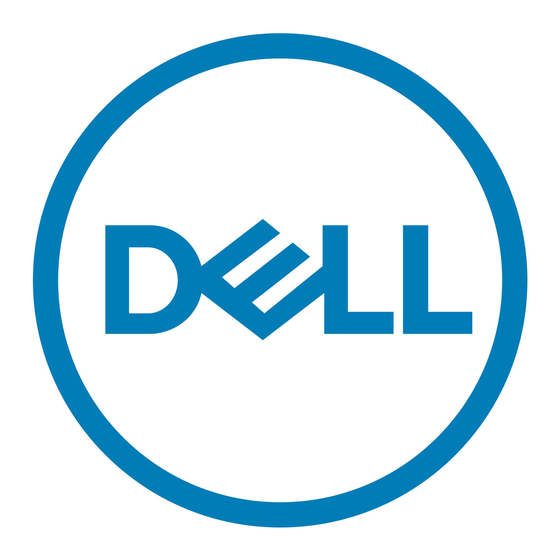Windows 10 IOT Enterprise LTSB 2016
Windows 10 IOT Enterprise LTSB 2016
Windows 10 IoT Entreprise LTSB 2016
Windows 10 IOT Enterprise LTSB 2016
Windows 10 IOT Enterprise LTSB 2016
1
Connect to the Edge Gateway remotely on a Windows computer as instructed in 9. Finish the
operating system setup.
Sluit de Edge Gateway op afstand aan op een Windows-computer zoals uitgelegd in 9. Voltooi de installatie van
het besturingssysteem.
Connectez-vous à distance au système Edge Gateway depuis un ordinateur Windows comme il est indiqué à
l'étape 9. Terminez la configuration du système d'exploitation.
Stellen Sie auf einem Windows-Computer gemäß den Anweisungen unter 9 eine Remote-Verbindung zum Edge
Gateway her. Schließen Sie das Betriebssystem-Setup ab.
Collegarsi al sistema Edge Gateway da remoto su un computer Windows come descritto al punto 9. Completare
la configurazione del sistema operativo.
2
Click Start → All Programs → Dell → Command Configure → Dell Command | Configure Wizard.
Klik op Start → Alle programma's → Dell → Command configureren → Dell Command | Wizard configureren.
Cliquez sur Démarrer → Tous les programmes → Dell → Command Configure → Assistant Dell
Command | Configure.
Klicken Sie auf Start → Alle Programme → Dell → Command Configure → Dell Command | Configure
Wizard.
Fare clic su Start → Tutti i programmi → Dell → Command | Configure → Dell Command | Configure
Wizard (Procedura guidata Dell Command | Configure).
50
Ubuntu Core 16
Ubuntu Core 16
Ubuntu Core 16
Ubuntu Core 16
Ubuntu Core 16
1
Connect to the Edge Gateway remotely as instructed in 9. Finish the operating system setup.
Sluit de Edge Gateway op afstand aan zoals uitgelegd in 9. Voltooi de installatie van het besturingssysteem.
Connectez-vous à distance au système Edge Gateway comme indiqué à l'étape 9. Terminez la configuration du
système d'exploitation.
Stellen Sie gemäß den Anweisungen unter 9 eine Remote-Verbindung zum Edge Gateway her. Schließen Sie das
Betriebssystem-Setup ab.
Collegarsi al sistema Edge Gateway da remoto come descritto al punto 9. Completare la configurazione del
sistema operativo.
On the connected computer running Ubuntu Core, access Dell Command | Configure using the command
2
dcc.cctk.
Op de aangesloten computer waarop Snappy Ubuntu Core wordt uitgevoerd, krijgt u toegang tot Dell Command |
Configure met behulp van de opdrachtregel dcc.cctk.
Sur l'ordinateur connecté exécutant Ubuntu Core, accédez à Dell Command | Configure à l'aide de la commande
dcc.cctk.
Greifen Sie auf dem angeschlossenen Computer mit Ubuntu Core mithilfe des Befehls dcc.cctk auf
Dell Command | Configure zu.
Sul computer che esegue Ubuntu Core, accedere a Dell Command | Configure utilizzando il comando dcc.cctk.
51