EnStar ENMD Series Owner's Manual - Page 7
Browse online or download pdf Owner's Manual for Air Conditioner EnStar ENMD Series. EnStar ENMD Series 20 pages.
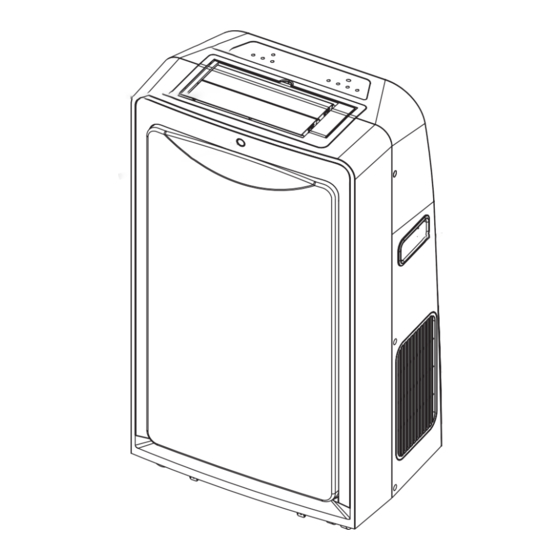
- 1. Table of Contents
- 2. Sociable Remark
- 3. Safety Precautions
- 4. Safety Rules
- 5. Air Conditioner Features
- 6. Names of Parts
- 7. Accessories
- 8. Electronic Control Operating Instructions
- 9. Operatiing Instructions
- 10. Operating Instructions
- 11. Installation Instructions
- 12. Care and Maintenance
- 13. Troubleshooting Tips
- 14. Troubleshooting
ELECTRONIC CONTROL OPERATING INSTRUCTIONS
Before you begin, thoroughly familiarize yourself with the control panel and remote and all its
functions, then follow the symbol for the functions you desire. The unit can be controlled
by the unit control alone or with the remote.
Mode indicator
lights
DRY
FAN
HEAT
Turbo mode
LED display window: Displays setting temperature, Auto timer and malfunction code.
FAN
Sets fan
speed
LCD display indicator :
ON
Timer on indicator
Timer off indicator
OFF
Auto operation
auto
Cooling operation
Dry operation
Fan operation
Heating operation
LED DISPLAY PANEL MODELS:
Activates
timer
TIMER ON TIMER OFF
AUTO
COOL
TURBO/
TURBO/
MODE
ION
PUMP
PUMP
Clean air
Sets mode
mode (on
some models)
LCD DISPLAY PANEL MODELS:
Sleep
mode
Sets mode
MODE
TURBO/
SLEEP
SWING
PUMP
Swing mode
Turbo mode
AIR CONDITIONER FEATURES
Adjusts temperaure
or time
Swing mode
SWING
NO WATER FILLING
SLEEP
FAN
Sleep
Turns unit
mode
on or off
Turns unit
LCD display
on or off
window
ON
OFF
auto
Adjusts temperaure
or time
Fan speed indicator
(Low(
)---Med(
)---Hi(
Sleep operation
Turbo display
Clean air display
Auto swing display
Follow me indicator
Water filling
indicator
Fan speed
indicator light
LOW
MED
HI
FOLLOW ME
Follow me
Sets fan
indicator light
speed
(on some models)
Clean air
mode (on
some models)
ON/OFF
TIMER
UP
DOWN
HEALTH
ON/OFF
Activates
timer
)---Auto( No display ))
6
