Dell EMC VxRail S Series Owner's Manual - Page 7
Browse online or download pdf Owner's Manual for Server Dell EMC VxRail S Series. Dell EMC VxRail S Series 32 pages.
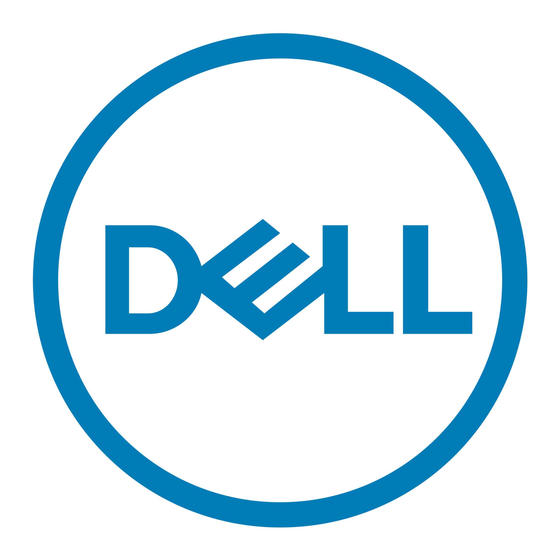
Front panel
The front panel provides access to the features available on the front of the appliance, such as the power button, NMI button, appliance
identification tag, appliance identification button, and USB ports. The diagnostic LEDs are prominently located on the front panel. The hot
swappable hard drives are accessible from the front panel.
12 x 3.5-inch hard drive
Figure 2. 12 x 3.5-inch hard drive chassis
1
Appliance identification button
3
NMI button
5
Hard drives
7
Video connector
Table 1. Front panel of the 12 x 3.5-inch hard drive chassis
Item
Indicator, Button, or Connector Icon
1
Appliance identification button
2
Power button
2
Power button
4
Information tag
6
USB management port/iDRAC Direct
Description
Enables you to locate a particular appliance within a rack. The
identification buttons are located on the front and back panels.
Press the appliance identification button to turn the appliance ID on
or off.
NOTE:
•
If the appliance stops responding during POST, press and
hold the appliance ID button (for more than five seconds)
to enter BIOS progress mode.
•
To reset the iDRAC (if not disabled in F2 iDRAC setup)
press and hold the button (for more than 15 seconds).
Enables you to know the power status of the appliance. The power
indicator turns on when the appliance power is on. The power
button controls the power supply output to the appliance.
NOTE:
On ACPI compliant operating systems, when the
power button is used to shutdown the appliance, the
operating system performs a graceful shut down the
appliance power is turned off.
Overview
7
