Dell PowerEdge 4x00 Series Installation Manual - Page 20
Browse online or download pdf Installation Manual for Server Dell PowerEdge 4x00 Series. Dell PowerEdge 4x00 Series 28 pages. Rack installation guide
Also for Dell PowerEdge 4x00 Series: Rack Installation (37 pages), User Manual (42 pages), Rack Installation (34 pages), Installation Manual (37 pages)
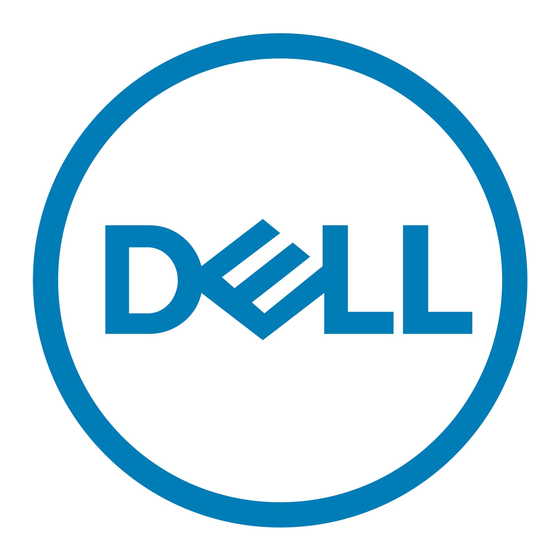
1-14
Dell PowerEdge 4x00 and 6300 Systems Tower Installation Guide
Removing the Front Bezel
To remove the system front bezel, perform these steps:
1.
Remove the system cover (see Figure 1-12).
Figure 1-12. Removing the System Cover
a.
Turn the keylock on the back edge of the cover to the unlocked position.
b.
Slide the cover about a centimeter (half an inch) toward the back of the
system.
c.
Grasping the top of the cover at both ends, lift it away from the chassis.
2.
With your fingertips, gently pry loose the four tabs along the right edge of the
bezel, and disengage the three clips on the opposite edge from the chassis
(see Figure 1-13).
3.
Rotate the bezel to the left to disengage and remove it.
keylock
system cover
