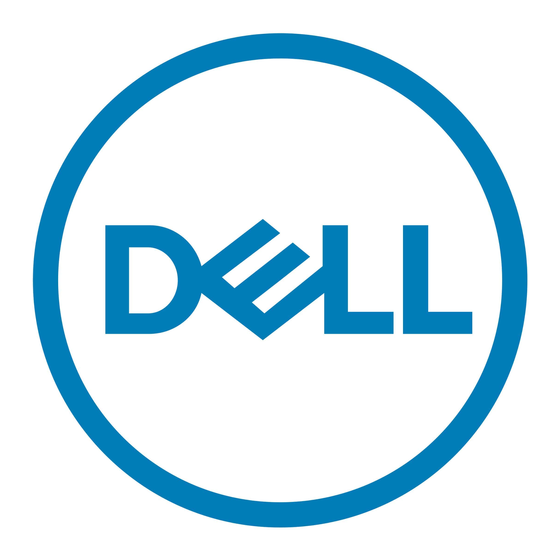Dell PowerVault NX1950 Installation And Troubleshooting Manual - Page 39
Browse online or download pdf Installation And Troubleshooting Manual for Storage Dell PowerVault NX1950. Dell PowerVault NX1950 48 pages. For vmware esx server software
Also for Dell PowerVault NX1950: Deployment Manual (34 pages), Important Information Manual (26 pages), Getting Started (49 pages), Deployment Manual (38 pages), Upgrade Manual (18 pages), Reference Manual (4 pages), Setting Up (2 pages), Using (2 pages), Configuration Manual (11 pages)