Dell SD630-S Deployment Manual - Page 19
Browse online or download pdf Deployment Manual for Storage Dell SD630-S. Dell SD630-S 31 pages. Designed for scality ring
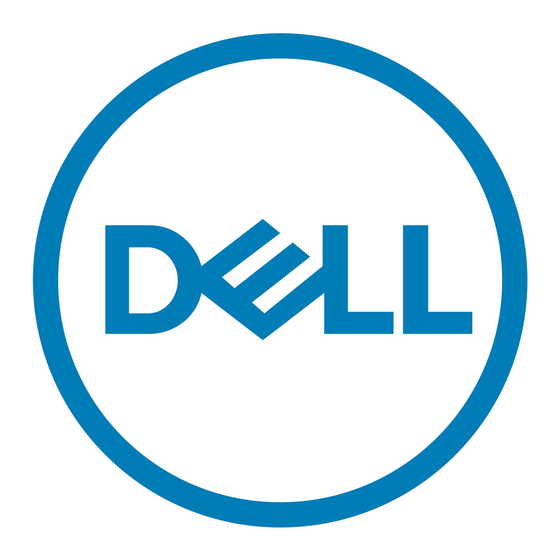
Figure 8. Installing HDDs and SSDs into open slots on the Dell SD7000-S server
1.
HDD Carrier
3.
Release button
Installing the hard drives into the Dell SD7000-S Dual Node server
Install drives into the open slots in each Dell SD7000-S server as shown in the figures here. The Physical
Server located in the lower sled A connects to the 45 slots in dark grey and the Physical Server located in
upper sled B connects to the 45 slots shown in light grey. Install the SSDs in the highest numbered slots
and install the HDDs in the lowest numbered slots. Insert drive blanks in all remaining slots.
For example, if you have a configuration that contains 10 HDDs and one SSD, install the HDDs in drive
slots 0 through 9, and install the SSD in slot 44. Install the drive blanks in slots 10 through 43.
2.
Carrier Handle
19
