Dell SD630-S Deployment Manual - Page 21
Browse online or download pdf Deployment Manual for Storage Dell SD630-S. Dell SD630-S 31 pages. Designed for scality ring
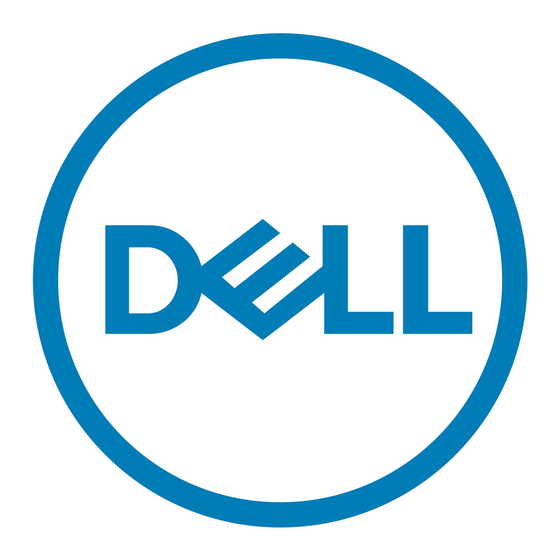
Installing the Dell SD630-S servers into the rack space
NOTE: For weight stability, always load the rack by using a bottom-up approach. Before you install
the Dell SD630-S, you must first install the Dell DS7000-S near the bottom of the rack.
Cabling the network connections
This section shows how to connect the Dell SD630-S server or a Dell SD7000-S server to a network.
NOTE: Port 0 refers to left port and Port 1 refers to the right port as viewed from the back. The ports
referred as Port 0 and Port 1, are functionally interchangeable and may not reflect the actual default
port names assigned by the NIC manufacturers.
Dell SD630-S Connector (File Server Solution)
The following image shows how to connect the Dell SD630-S Connector to a network in a File Server
solution.
Figure 11. Connecting the Dell SD630-S Connector to a network (Connector in a File Server solution)
Table 6. Connections for a Dell SD630-S Connector in File Server solution
Label
Network port
Dedicated iDRAC8 Ethernet port (not exposed to OS)
1
PCI expansion card, Slot 1, dual Ethernet NIC, Port 0
2
PCI expansion card, Slot 1, dual Ethernet NIC, Port 1
3
LOM1, on integrated network daughter card.
4
Network
Management
Management
Application
Management
21
