Dell Networking S4810 Installation Manual - Page 21
Browse online or download pdf Installation Manual for Switch Dell Networking S4810. Dell Networking S4810 42 pages. Open networking
Also for Dell Networking S4810: Specifications (2 pages), Configuration Manual (17 pages), Configuration Manual (17 pages), Getting Started Manual (16 pages)
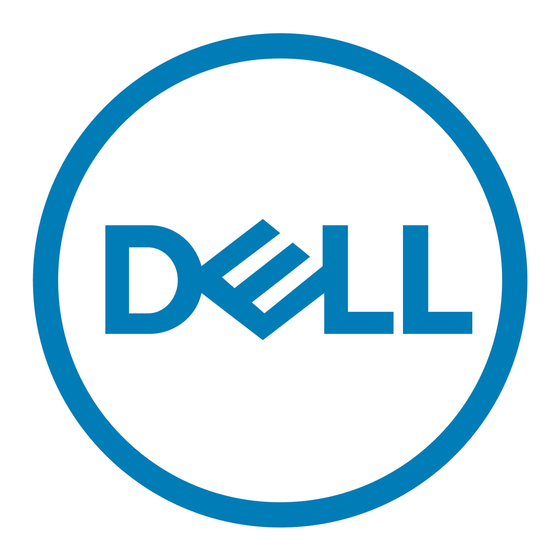
To install SFP+ or QSFP+ optics into an open port, follow these steps:
1.
Position the optic so it is in the correct position. The optic has a key that prevents it from being
inserted incorrectly.
2.
Insert the optic into the port until it gently snaps into place.
NOTE: Both rows of QSFP+ ports require that the 40G optics be inserted with the tabs facing
up.
Remove the SFP+ and QSFP+ Optics
Remove an optic by pushing the tab on the optic and sliding the optic from the port.
When removing optics with direct attach cables (DACs) from the port, pull the release tab firmly and
steadily. Prior to pulling the release tab, you may need to gently push the optic into the port to ensure it is
seated properly. Do not jerk or tug repeatedly on the tab.
Splitting QSFP+ Ports to SFP+ Ports
The S4810–ON supports splitting a single 40G QSFP+ port into four 10G ports using one of the
supported breakout cables.
Connect the Stacking Ports (Optional)
Before you make your stacking port connections, rack-mount the systems or insert them into a cabinet.
To connect the stacking ports, insert one end of the optical cable into a configured port and insert the
other end of the optical cable into a similarly configured port of the adjacent system.
There are no unique stacking ports; you can configure the small form-factor pluggable (SFP) and quad
form-factor pluggable plus (QSFP+) ports to act as stacking ports. The SFP ports are labeled from 0 to 47.
The QSFP+ ports are labeled 48 and 56 for the lower ports and 52 and 60 for the upper ports.
NOTE: The S4810–ON system does not stack with other S-Series systems.
Important Points to Know
When stacking the S4810–ON, keep the following in mind:
•
Configure data ports as stacking ports in predefined stacking groups of 40G (four 10G ports or one
40G port).
•
When you assign a stack-group number, the ports associated with that group are configured as
stacking ports (refer to the following illustration):
– stack-group 0 = ports 0-3, stack-group 1 = ports 4-7, stack-group 2 = ports 8-11, and so on
through stack-group 11 = ports 44-47.
– stack-group 12 = port 48, stack-group 13 = port 52, stack-group 14 = port 56, stack-group 15 =
port 60.
•
All the ports in a stack-group are placed in Stacking mode. You cannot use the unused ports in that
group as data ports.
You can connect the systems while they are powered down or up. Stacking ports are bi-directional. The
S4810–ON supports stacking in either a ring or a cascade topology (as shown in the following
Install the S4810–ON
21
