Dell Networking S4810 Installation Manual - Page 22
Browse online or download pdf Installation Manual for Switch Dell Networking S4810. Dell Networking S4810 42 pages. Open networking
Also for Dell Networking S4810: Specifications (2 pages), Configuration Manual (17 pages), Configuration Manual (17 pages), Getting Started Manual (16 pages)
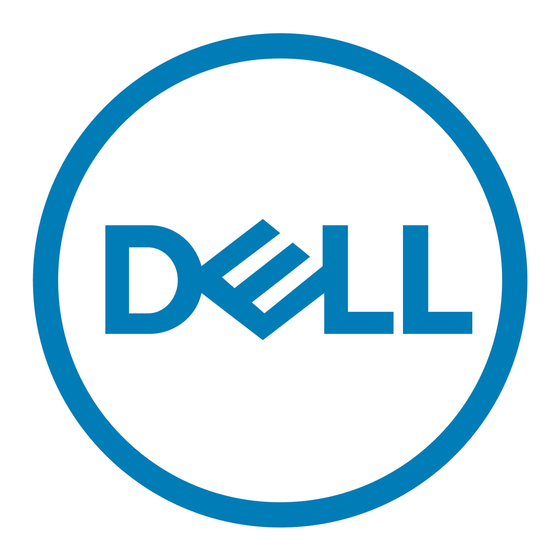
illustration). To provide redundant connectivity, Dell Networking recommends using the ring topology
when stacking S4810–ON systems.
Connecting Two S4810–ON Systems
To provide backup connectivity and increased data transfer between the systems, Dell Networking
recommends inserting an additional cable between the two units, in a second stacking port, as shown in
the following illustration.
You can use any of the SFP+ or QSFP+ ports for stacking, provided it is configured as a stacking port.
CAUTION: To connect S4810–ON systems, use only Dell Networking supported stacking cables.
To connect two S4810–ON systems in a ring (as shown in the following illustration), starting with the
S4810–ON at the bottom of the stack, follow these steps.
NOTE: The port numbers in the following procedure are examples only.
1.
Insert one end of the first cable into stack port 60 in chassis 1 (bottom).
2.
Insert the other end of the same cable into stack port 52 on chassis 2 (top).
3.
Insert a second cable into stack port 56 on chassis 2 (top).
4.
Insert the other end of the second cable into stack port 56 on chassis 1 (bottom).
Connecting Three S4810–ON Systems
To provide backup connectivity and increased data transfer between the systems, Dell Networking
recommends inserting an additional cable between the two units, in a second stacking port, as shown in
the following illustration.
CAUTION: To connect S4810–ON systems, use only Dell Networking supported stacking cables.
To connect three S4810–ON systems in a ring (as shown in the following illustration), starting with the
S4810–ON at the bottom of the stack, follow these steps.
NOTE: The port numbers in the following procedure are used as examples only.
1.
Insert one end of the first cable into stack port 60 of chassis 1 (bottom).
2.
Insert the other end of the cable into stack port 52 of chassis 2 (center).
3.
Insert the second cable into stack port 60 of chassis 2 (center) and port 52 the chassis 3 (top).
4.
Use the third cable to connect the top and bottom units by inserting one end of the cable into stack
port 56 on chassis 1 (bottom) and the other end of the cable into stack port 60 on chassis 3 (top).
Supply Power and Power Up the System
Supply power to the S4810–ON after it is mounted in a rack or cabinet.
Dell Networking recommends re-inspecting your system prior to powering up. Verify that:
•
the equipment is properly secured to the rack and properly grounded.
•
the equipment rack is properly mounted and grounded.
•
the ambient temperature around the unit (which may be higher than the room temperature) is within
the limits specified for the S4810–ON.
•
there is sufficient airflow around the unit.
•
the input circuits are correctly sized for the loads and that you use sufficient over-current protection
devices.
22
Install the S4810–ON
