Alpha Group OutBack Power EnergyCell 200PLC Owner's Manual - Page 10
Browse online or download pdf Owner's Manual for Camera Accessories Alpha Group OutBack Power EnergyCell 200PLC. Alpha Group OutBack Power EnergyCell 200PLC 20 pages.
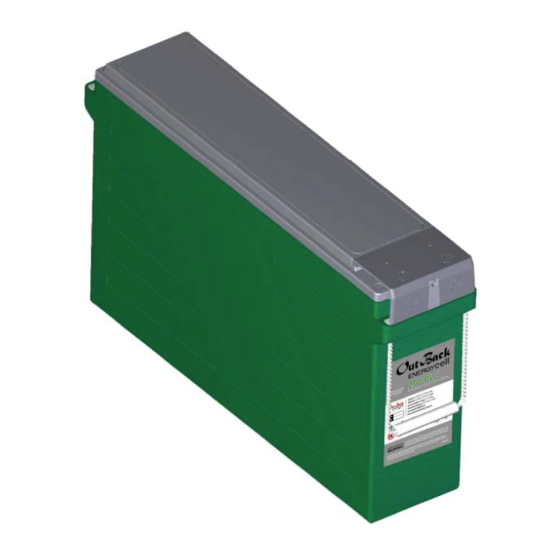
Installation and Operation
DC Wiring
Terminal Hardware
EnergyCell PLC battery terminals consist of a threaded stud which receives a
hardware is assembled as shown in Figure 6.
NOTE : Install the cable lugs (or interconnects) and all other hardware in the order illustrated.
The lug or interconnect should be the first item installed. It should make solid contact with the
mounting surface. Do not install hardware in a different order than shown.
NOTE : To avoid corrosion, use plated lugs on cable terminations. When multiple cables are
terminated, use plated terminal bus bars.
Tighten the terminals to a torque value of 97.4 to 130.1 in-lb (11 to 14.7 Nm).
Cleaning Battery Terminals
To minimize contact resistance, it is important that the lead terminals of the batteries be cleaned
of any oxidation that may have occurred during transportation and storage. It is most
convenient to clean them prior to placing them on the rack.
Lightly brush the terminal contact surface areas with a brass bristle brush or the equivalent.
Next apply a light coating of special antioxidant grease such as NO-OX-ID or NCP-2 to the
surfaces. This will protect the lead terminal from further oxidation.
10
CAUTION: Equipment Damage
Never reverse the polarity of the battery cables. Always ensure correct polarity.
CAUTION: Fire Hazard
Always install a circuit breaker or overcurrent device on the DC positive conductor
for each device connected to the batteries.
CAUTION: Fire Hazard
Never install extra washers or hardware between the mounting surface and the
battery cable lug or interconnect. The decreased surface area can build up heat.
M6 Nut
Flat
Washer
Battery
Terminal
Stud
Figure 6
Terminal Assemblies
nut.
Lock
Washer
Cable Lug or
Interconnect
Battery
Terminal
Surface
Terminal
900-0227-01-00 Rev A
