ABB ATS Annunciator Quick Start Manual - Page 8
Browse online or download pdf Quick Start Manual for Controller ABB ATS Annunciator. ABB ATS Annunciator 12 pages. Modbus; ats annunciator monitors and controls up to 8 automatic transfer switches equipped with the mx150/250 controller.
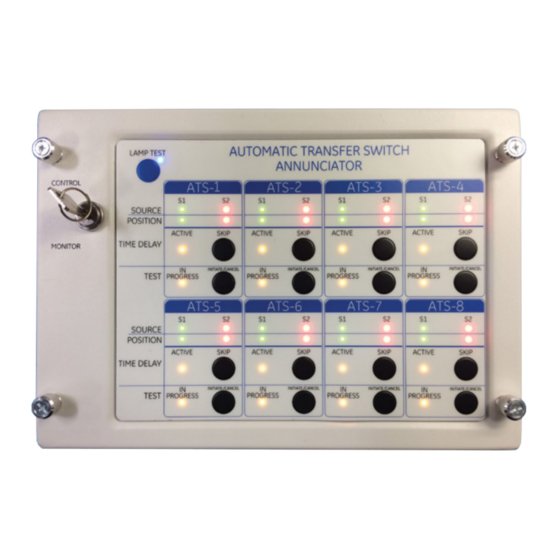
8
—
Information
—
MODBUS Device IDs
Each device on a MODBUS Network must have a unique ID.
Non-unique IDs cause communications conflicts and must be resolved. See Troubleshooting.
ATS IDs are set in the ATS MODBUS interface.
Annunciator IDs are set via the ATS Annunciator Tool (Step 6).
—
Factory reset
Factory default settings are Annunciator ID=1 (
Press and hold Factory Reset and Firmware Update switch until the Status LED turns red (5 seconds) -
The Status LED will be green when Reset is complete.
—
Firmware Update
1. Download the Remote Upgrade Program to the PC - See Reference Documents.
2. Press and release Factory Reset and Firmware Update switch until the Status LED turns red (5 seconds) -
Step 4. The Status LED will blink red.
3. Run the Remote Upgrade Program on the PC.
a. Establish communications with the Annunciator.
b. Follow instructions as presented by the Remote Upgrade Program.
The Status LED will be green when upgrade is complete.
It may be necessary to press and release S2 to exit the programming mode.
2.
in Step 6) in and no configured ATS (
4.
in Step 6 all "None").
2.
in figure in Step 4.
2.
in figure in
