Ricoh Pro L5160 Manual - Page 9
Browse online or download pdf Manual for Printer Ricoh Pro L5160. Ricoh Pro L5160 12 pages. Additional function 2
Also for Ricoh Pro L5160: Rip Settings Manual (44 pages), Safety Information Manual (32 pages), Quick Start Quide (32 pages)
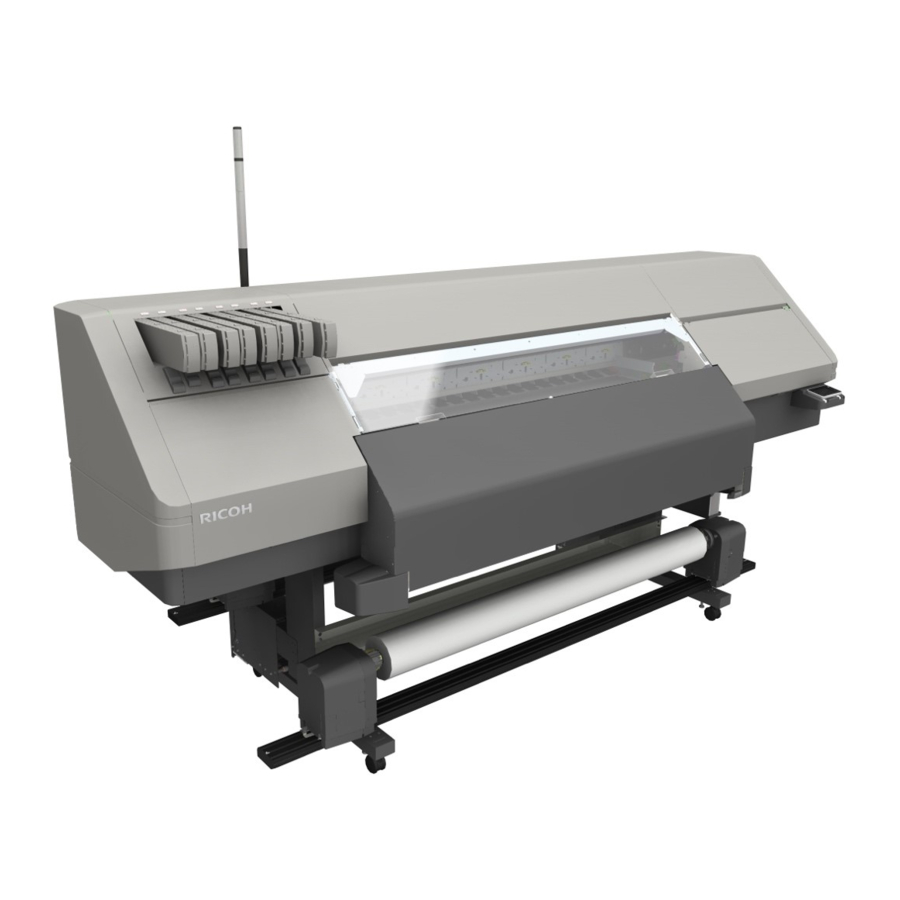
Added Alert Message of Intermittent Printing
⚫
When the alert message is displayed
Stop current printing once and review your network and RIP PC environment. In general,
check the following points. If the problem persists, contact your service representative.
-
If "100 Mbps" is selected as the "Ethernet Speed" setting in the "Network Settings" of
the printer, change the access speed to "Auto Selection" by following steps.
1.
Press [User Tools] key on the control panel.
2.
Press [Network Settings].
3.
Press [Ethernet Speed].
4.
Select [Auto Selection].
-
Check if your LAN is built with slower speed than the Gigabit Ethernet (GbE).
-
Check if your LAN cables, HUB, or network port of your PC supports GbE.
-
Check if your network device is operating on GbE mode.
-
Check if other devices are transmitting a large amount of data within the same LAN.
(e.g. Disconnect the printer and PC from your network once and connect them
directly peer-to-peer to see if the problem improves.)
-
Check if your RIP software is installed correctly. (e.g. The software is usually
installed on C drive. If the software is installed on the external drive, the performance
may be significantly reduced. Follow the notes in your RIP installation manual, etc.)
-
Check if your PC meets the recommended operating conditions of your RIP software
and if there is enough free space on the memory and/or HDD.
9
