Samsung 29A7 Owner's Instructions Manual - Page 30
Browse online or download pdf Owner's Instructions Manual for TV Samsung 29A7. Samsung 29A7 40 pages. Samsung cs29a200: user guide
Also for Samsung 29A7: Owner's Instructions Manual (40 pages), Owner's Instructions Manual (44 pages), Owner's Instructions Manual (40 pages)
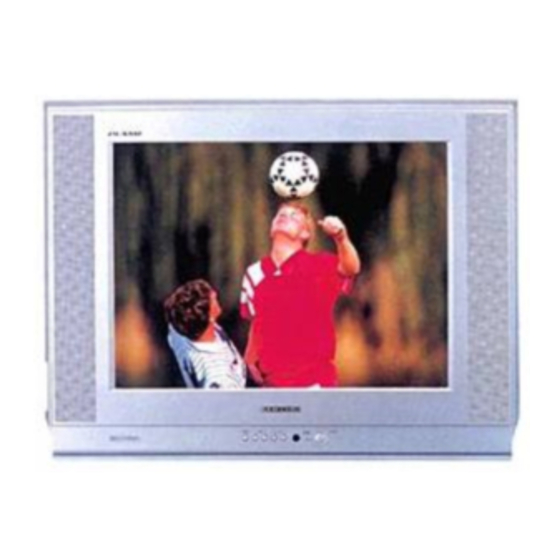
ENG
Function
Language
: English
Time
Plug & Play
Blue screen
Childlock
Demonstration
Select
Adjust
Function
Language
: English
Time
Plug & Play
Blue screen
Childlock
Demonstration
Select
Adjust
Childlock
Childlock
Prog.No.
Lock
Select
Adjust
Childlock
Childlock
Prog.No.
Lock
Select
Adjust
Setting the Blue Screen Mode
: Off
Exit
Activating the Childlock
: Off
Exit
: On
: P 1
: ?
Exit
: On
: P 1
: Locked
Exit
30
If no signal is being received or the signal is very weak, a blue
screen automatically replaces the noisy picture background.
If you wish to continue viewing the poor picture, you must set the
"Blue screen" mode to "Off".
1
Press the MENU button.
2
Press the
or
button to select the "Function" and press the
+
button.
3
Press the
or
button to select the "Blue screen".
4
-
+
Press the
or
button to select the required option (On/Off).
5
When you have finished, press the TV
MENU button repeatedly to return to normal viewing.
You can restrict viewing by locking the channels of your choice.
Example: You can prevent your children from watching
unsuitable programmes.
1
Press the MENU button.
2
Press the
or
button to select the "Function" and press the
+
button.
3
Press the
or
button to select the "Childlock" and press the
+
or
button.
4
Set to "On" by pressing the
If you want to unlock a channel, set to "Off".
5
Press the
or
number of the channel to be locked by pressing the
6
Press the
or
button to select the "Lock" and press the
button.
Result:
"Locked" is displayed.
7
When you have finished, press the TV
MENU button repeatedly to return to normal viewing.
If any channel is locked, you cannot enter the "Channel"
menu (the message "Not available" is displayed).
button, or press the
-
+
or
button.
button to select the "Prog.No.". Select the
button, or press the
-
or
-
or
-
-
+
or
button.
-
+
or
