Sony AIR-SA20PK (AIRSA15R) Operating Instructions Manual - Page 26
Browse online or download pdf Operating Instructions Manual for Stereo System Sony AIR-SA20PK (AIRSA15R). Sony AIR-SA20PK (AIRSA15R) 44 pages. Wireless audio system
Also for Sony AIR-SA20PK (AIRSA15R): Operating Instructions Manual (47 pages)
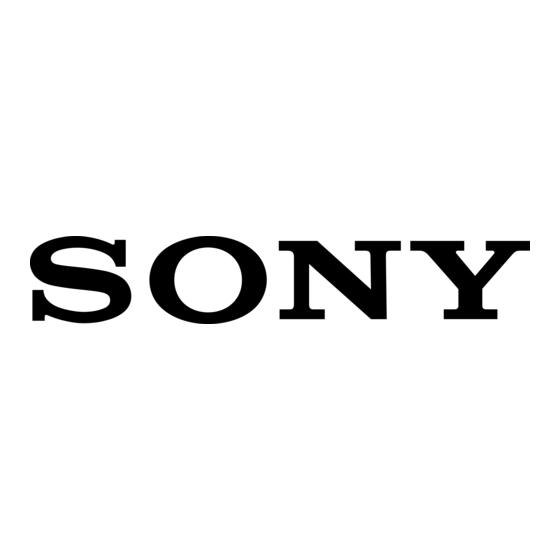
Using the sub units
When a radio station is tuned on the
main unit, you can listen to that station
by following the steps below.
To tune in a radio station using the sub
units, that station needs to be preset
beforehand (see "To call up a preset radio
station using the sub units" (page 27)).
1
Select.the.tuner.channel.
Press S-AIR CH repeatedly until
"TUNER" appears in the display.
2
Select."FM".or."AM. "
Press and hold S-AIR CH until "FM"
changes to "AM" or vice versa.
To tune in a station with a weak signal
using the main unit
If "TUNED" does not appear and the
scanning does not stop, press TUNING
+/ on the remote (or TUNING/
SELECT +/ on the unit) repeatedly to
tune in the desired station.
To reduce static noise on a weak FM
stereo station using the main unit
1
Press.SYSTEM.MENU.on.the.unit.
2
Press.TUNING/SELECT.+/.on.the.
unit.repeatedly.until."FM.MODE".
appears,.then.press.ENTER.on.the.
unit.
3
Press.TUNING/SELECT.+/.on.
the.unit.repeatedly.until."MONO".
appears,.then.press.ENTER.on.the.
unit.
There will be no stereo effect, but the
reception will improve.
GB
Presetting radio
stations
You can preset your favorite radio
stations and tune them in instantly
by selecting the corresponding preset
number.
Use the main unit to preset the radio
stations.
1
Tune.in.the.desired.station.
See "Listening to the radio using the
S-AIR connection" (page 25).
2
Press.SYSTEM.MENU.on.the.unit.
3
Press.TUNING/SELECT.+/.
on.the.unit.repeatedly.until.
"MEMORY".appears,.then.press.
ENTER.on.the.unit.
4
Press.TUNING/SELECT.+/.on.
the.unit.repeatedly.to.select.
your.desired.preset.number.
If another station is already assigned
to the selected preset number,
the station is replaced by the new
stations.
Preset number
