Cisco Firepower 2120 Manual - Page 6
Browse online or download pdf Manual for Network Hardware Cisco Firepower 2120. Cisco Firepower 2120 12 pages. Rack-mount and ground the chassis
Also for Cisco Firepower 2120: Deployment Manual (8 pages), Getting Started (42 pages)
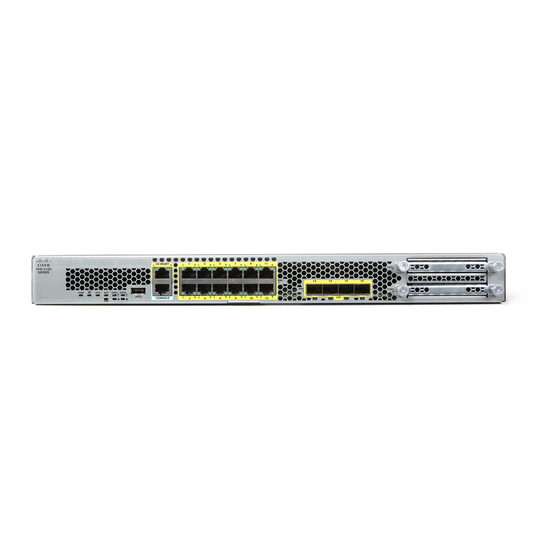
Rack-Mount the Chassis Using Slide Rails
Figure 3: Attach the Slide-Rail Locking Bracket to the Side of the Chassis
1
Chassis
3
8-32 x 0.25-inch Phillips screws (three per side)
Step 2
(Optional) Attach the cable management bracket to the slide-rail locking bracket:
a) Install the cable management screws into the slide-rail locking bracket.
Figure 4: Install the Cable Management Screws into the Slide-Rail Locking Bracket
b) Install two 8-32 x 0.375-inch Phillips screws through the inside of the slide-rail locking bracket to secure the cable
management bracket to slide-rail locking bracket.
Rack-Mount and Ground the Chassis
6
Rack-Mount and Ground the Chassis
2
Slide-rail locking bracket
—
