Motorola CDM1250 User Manual - Page 29
Browse online or download pdf User Manual for Two-Way Radio Motorola CDM1250. Motorola CDM1250 50 pages. Cdm-series control station
Also for Motorola CDM1250: Service & Installation Manual (32 pages)
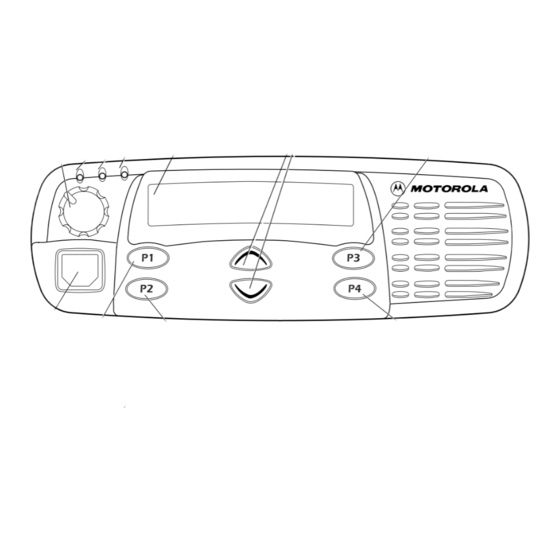
To tag a type of radio call:
1
Press the Menu/Enter button to enter Menu
Mode.
y
z
2
or
until
3
Press the Menu/
Enter button to select
y
z
4
or
until
5
Press the Menu/
Enter button to select
y
z
6
or
until you see the call type you
want to tag.
7
Press the Menu/Enter button to confirm the
selection.
y
z
8
or
until you hear the tone you want
to use for this type of call.
9
Press the Menu/Enter button to confirm the
selection.
You will see
10 Press the Exit button
Audio/Tones
Audio/Tones
Call Tone Tag
Call Tone Tag
Call Tag Set
Call Tone Tag
to return to
–or–
Hold down the Exit button to exit Menu Mode.
27
English
