Motorola CDM1250 User Manual - Page 42
Browse online or download pdf User Manual for Two-Way Radio Motorola CDM1250. Motorola CDM1250 50 pages. Cdm-series control station
Also for Motorola CDM1250: Service & Installation Manual (32 pages)
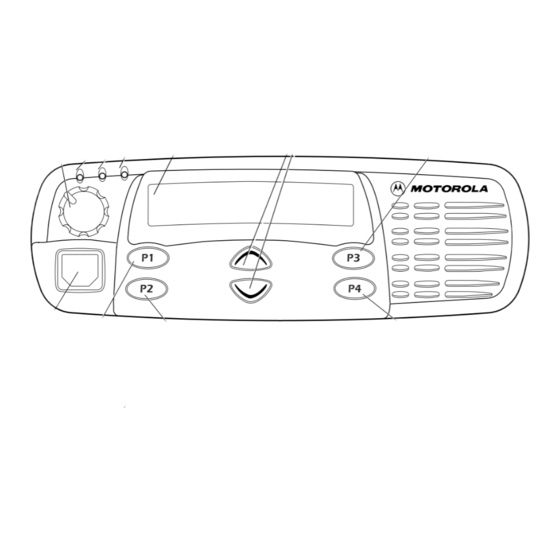
Feature
Language
Selection
Option
board
Software
Ver #
SELECTING THE DISPLAY
LANGUAGE
To select the display language:
1 Press the Menu/Enter button to enter Menu
Mode.
2 y or z until
3 Press the Menu/
Enter button to select
4 y or z until
40
English
Utilities Features
What it Does
Allows you to select the language displayed on the display.
Activates/deactivates the option board installed in your radio.
Displays the radio's software version number.
Utilities
Utilities
Language Selct
5 Press the Menu/Enter button to confirm your
selection.
6 y or z until desired language is
displayed.
7 Press the Menu/Enter button to select desired
language.
8 Hold down the Exit button to exit the menu.
Settings
English
Spanish
Portuguese
French
Opt Board On
Opt Board Off
——
