Motorola E398 series Service Manual - Page 21
Browse online or download pdf Service Manual for Cordless Telephone Motorola E398 series. Motorola E398 series 44 pages. Tri-band wireless telephone
Also for Motorola E398 series: User Manual (31 pages), Datasheet (3 pages), User Manual (29 pages), Troubleshooting And Debug Manual (12 pages)
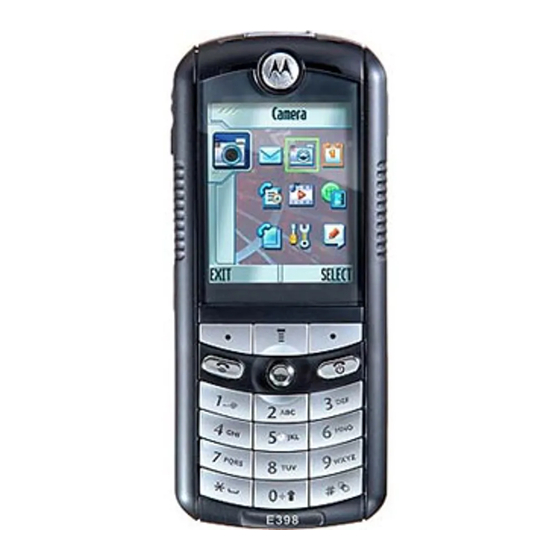
Level 1 and 2 Service Manual
Removing and Replacing the Rear Housing
Removing and Replacing the Transceiver PC Board
G
6809480A37-O
1.
Remove the battery cover, battery, as described in the procedures.
®
2.
Using a Torx
driver with a T-6 bit, remove the 6 screws from the rear housing
(see Figure 7).
3.
Carefully separate the rear housing from the front housing by starting at the
top and lifting the rear housing up and away from the front housing to remove.
Lift Rear Housing
Up and Off Front
Housing
Rear Housing
Figure 7. Removing and Replacing the Rear Housing
4.
To replace, insert the bottom of the rear housing into the front housing and
gently press together.
5.
Insert and torque the 6 screws to 2.6 in. pounds.
6.
Replace the battery, and battery cover as described in the procedures.
1.
Remove the battery cover, battery, and rear housing as described in the
procedures.
This product contains static-sensitive devices. Use anti-static handling procedures
to prevent ESD and component damage.
2.
Insert the flat end of the disassembly tool between the front housing and the
transceiver PC board as shown in Figure 8.
April 21, 2004
Screw Locations
Disassembly
21
