Pioneer LaserDisc CLD-S370 Operating Instructions Manual - Page 15
Browse online or download pdf Operating Instructions Manual for CD Player Pioneer LaserDisc CLD-S370. Pioneer LaserDisc CLD-S370 25 pages. Cd cdv ld player
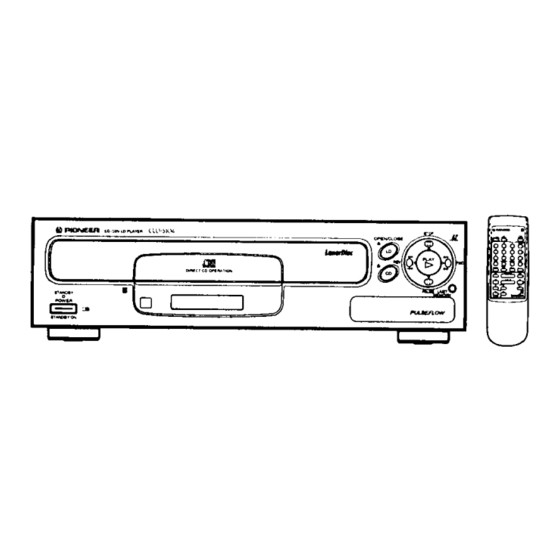
- 1. Precautions
- 2. Accessories
- 3. Remote Control Operations
- 4. Types of Discs that Can be Played with this Unit
- 5. Care of Discs
- 6. Connections
- 7. Names and Functions
- 8. To Search for a Particu Lar Chapter/Track
- 9. Singing Along
- 10. To Play Only Desired Scenes/Tracks
- 11. Display Switching
- 12. Troubleshooting
- 13. Specifications
i
....
Time Number
Search/Frame
Number
Search
TO SEARCH FOR A PARTICULAR TIME/FRAME
LD/CDV/CD
Frame Number Search (CAV discs only)
- To search by designating the frame number
Any desired frame can be searched for by specifying its frame
number.
1. Press CHP/TM during playback.
2. Enterthe requiredframe numberwith the digit buttons
(0 - 9).
3.
Press _.
Time Number
Search
(CLV disc only)
- Example: To search for the scene located at 12
min. 34 sec
1. Press CHP/TM during playback.
2.
Enter [],
[],
_ and [] with the digit buttons.
3.
Press )-.
CAUTION:
If a disc does not contain information
in seconds, specify the
time number only in the minutes.
When _ on the remote control unit is pressed to start search
operation:
A still frame is displayed (CAV). To start normal playback, press
again.
Notes on searching for a chapter:
•
If you make a mistake in pressing the digit buttons, press CLEAR
and press the correct digit buttons.
•
The +lObutton
does not function.
To exit search mode:
Press CLEAR. Normal playback starts.
TO SEARCH FOR A PARTICULAR CHAPTER/TRACK
Hi-Lite
Scan/Intro
Scan
Press HILITE/INTRO.
HILl]rE
HILITE
/INTRO
/INTRO
LD/CDV/CD
[
Hi-Lite scan (CD or audio part of CDV)
Press in stop mode to play an 8-second period from 1 minute
O0seconds to 1 minute 8 seconds of every track in sequence.
•
i
'T N
The
,-', _,',.. ', , is displayed during this operation.
When the desired track is played, press m,-.The unit enters
play mode.
NOTE:
If the button is pressed in play mode, the 8-second Hi-Lite
scan starts from that moment. For example, if the button is
pressed at 1minute 30 seconds of track No. 2, 8seconds from
1 minute
30 seconds to 1 minute
38 seconds of every
remaining track will be played.
I
Intro Scan (LD or video part of CDV)
J
1
When
HILITE/INTRO
is pressed,
the beginning., of each
chapter is played for about 8 seconds.
The "i _J i i'_i i ' is
displayed in the Intro Scan mode.
When the desired chapter or track is played, press I_. The
unit enters play mode.
• With CDV0 Intro Scan starts with the video part, and then
the audio part will be played with Hi-Lite Scan.
NOTE:
With discs which do not contain chapter numbers, In tro scan
cannot be operated.
15
<VBB1143>
