Pioneer LaserDisc CLD-S370 Operating Instructions Manual - Page 17
Browse online or download pdf Operating Instructions Manual for CD Player Pioneer LaserDisc CLD-S370. Pioneer LaserDisc CLD-S370 25 pages. Cd cdv ld player
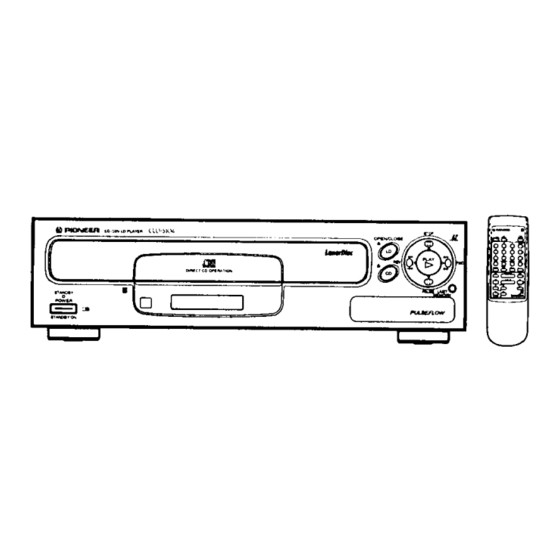
- 1. Precautions
- 2. Accessories
- 3. Remote Control Operations
- 4. Types of Discs that Can be Played with this Unit
- 5. Care of Discs
- 6. Connections
- 7. Names and Functions
- 8. To Search for a Particu Lar Chapter/Track
- 9. Singing Along
- 10. To Play Only Desired Scenes/Tracks
- 11. Display Switching
- 12. Troubleshooting
- 13. Specifications
LD/CDV/CD
TO PLAY ONLY DESIRED SCENES/TRACKS-
Program
Playback
1
]
Selected chapters (LD) or tracks (CDV/CD) can be played in
any desired order (max. 24 chapters or tracks).
Example: To play CD tracks No. 9, No. 7, and No.
18 respectively:
1. Press PGM.
PGI
(CLD-S270)
PGM
b
%
Display with
a CD/CDV
1
2. Enter [_],[_,
[_],
andE_with
the digit buttons.
(CLD-S270)
%[_
_[_
After approx,
lsecond
_____
|
Total Time
Progla4m ]
!;oo
9
7
+10
8
D
A pause between tracks/chapters can also be programmed
by pressing II instead of the digit buttons.
If you make a mistake during entry:
Press CLEAR on the remote control unit and enter the
correct number with the digit buttons.
3. Press •.
0
Q
PLAY
•
You can view the state of programming
on the monitor
TV screen.
To modify the program contents
]
To delete or change a programmed chapter/track or pause:
1. Press PGM.
2. Press I_
or _
to place the cursor (_) on the left side
of the chapter/track
or pause to be changed.
3. To delete it, press CLEAR. To replace it with another
chapter/track,
enter the new chapter/track
number with
the digit buttons.
Press II to enter a pause.
4. Press PGM to complete programming.
Pressing • also
completes
programming
and starts program playback
with the new program contents.
•
Programmed chapter/track being played cannot be erased
or changed.
•
Programmed pause being engaged cannot be erased or
changed.
I
To clear the program playback
I
Press CLEAR to return to normal playback.
To clear the program contents:
• Open the disc table.
•
Press CLEAR while in stop mode.
NOTES:
•
If I,_
is held depressed during Program Playback, the
playback position will move to another chapter/track,
but
when I_
is released,
the next chapter/track
in the
program will be played. If ._1 is held depressed,
the
playback position returns to the beginning of the current
chapter or track being played, but it will not go beyond it
to a previous chapter or track in the program.
• During program playback, t_
and _
can be used to
skip the programmed
chapters/tracks
or pause.
To check the program contents
/
During program playback or in stop mode, press PGM to
clisota_/the 0rogram contents on the monitor screen. When
PGM is pressec_ aga'_n,type pTogram co_te_ts d_\sa_ea_.
17
<VRB1143>
