Blackberry STORM 9500 - STORM 9530 SMARTPHONE Getting Started Manual - Page 3
Browse online or download pdf Getting Started Manual for Cell Phone Blackberry STORM 9500 - STORM 9530 SMARTPHONE. Blackberry STORM 9500 - STORM 9530 SMARTPHONE 46 pages. Blackberry storm 9530: supplementary guide
Also for Blackberry STORM 9500 - STORM 9530 SMARTPHONE: Safety And Product Information (36 pages)
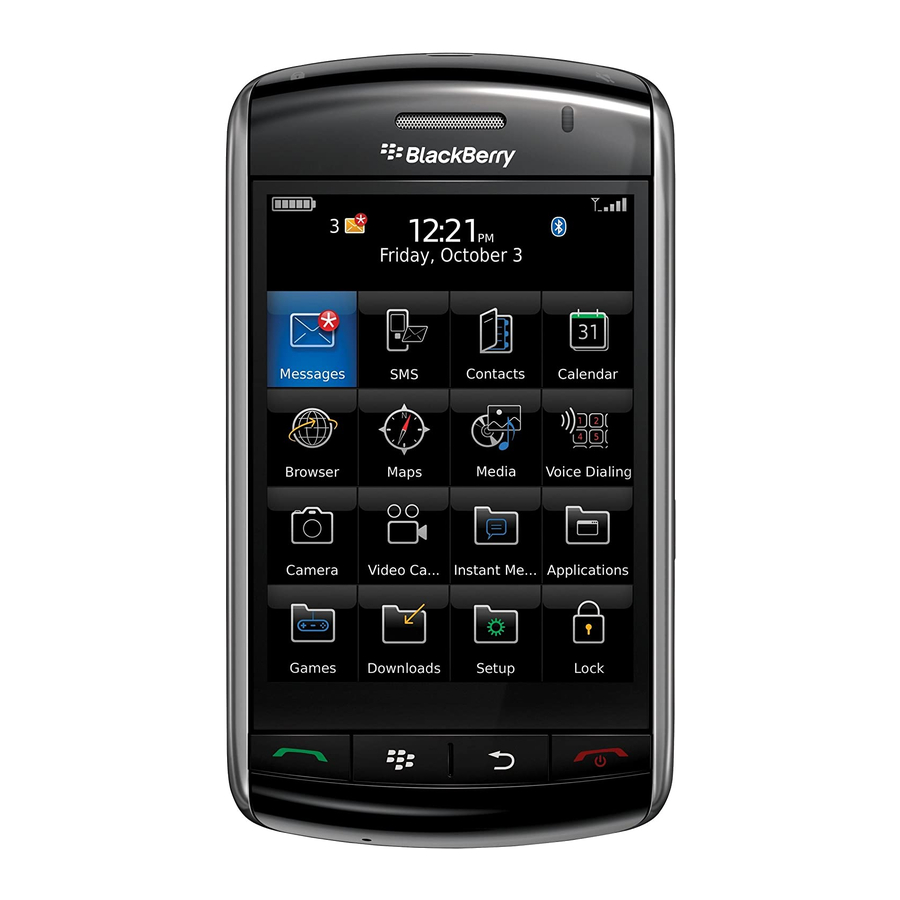
Contents
Welcome to BlackBerry!...............................................................................................................................3
Set up your device.........................................................................................................................................5
Insert the battery..................................................................................................................................................5
Charge the battery...............................................................................................................................................6
Complete the setup wizard..................................................................................................................................8
Learn the basics............................................................................................................................................11
Move around the screen ....................................................................................................................................12
Applications..........................................................................................................................................................12
Move between screens.......................................................................................................................................14
Open a menu........................................................................................................................................................14
Change your screen orientation........................................................................................................................14
About the SurePress touch screen....................................................................................................................15
Typing basics........................................................................................................................................................15
Home screen status indicators..........................................................................................................................18
Message list status indicators...........................................................................................................................19
Phone status indicators......................................................................................................................................19
Calendar status indicators................................................................................................................................20
Camera status indicators...................................................................................................................................20
Wireless coverage indicators............................................................................................................................20
