Nikon A1+ User Manual - Page 13
Browse online or download pdf User Manual for Microscope Nikon A1+. Nikon A1+ 28 pages. Lbic nikon confocal
Also for Nikon A1+: Standard Operating Procedure (15 pages)
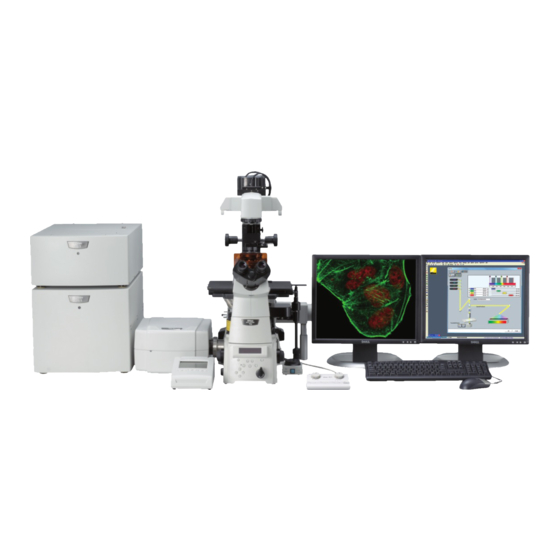
Capture a single XY image
1.
Once the scan parameters have been optimised, press the Capture
button to acquire a single scan of each active channel.
Image Window Options
1. The captured image is displayed as a merge of all the channels by default. You can
view individual channel images by selecting the channel tabs at the bottom of the
image window.
2. To see a montaged view of all channels, select this icon from the top of the
image window.
Adding a scale bar
1. Every Nis-Elements image window contains a scale bar icon. Press the button to
add a scale bar to the image
2. To adjust the scale bars length, width or colour, select the
down arrow next to the icon and select Scale Properties
3. The scale bar is an image overlay so can be switched on/off by selecting the scale
bar icon in the image window on which the scale appears
13
