ClearOne CHAT 150 BT Quick Start Manual - Page 5
Browse online or download pdf Quick Start Manual for Telephone ClearOne CHAT 150 BT. ClearOne CHAT 150 BT 6 pages.
Also for ClearOne CHAT 150 BT: Quick Start Manual (7 pages), User Manual (18 pages)
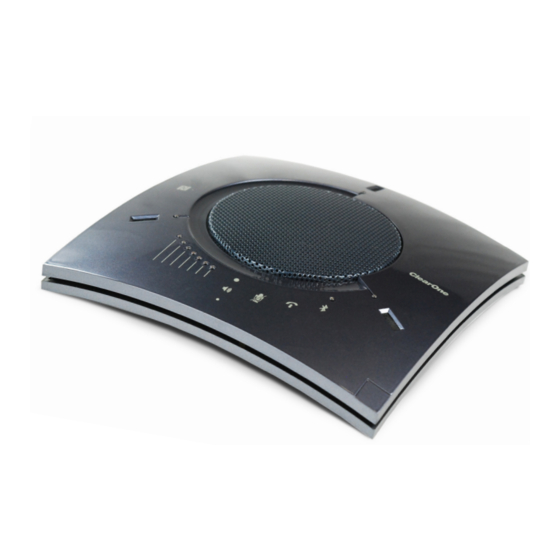
CHAT150 BT Speakerphone
Powering the CHAT150 BT
How you power your CHAT150 BT depends on whether or not you connect it to a computer.
Powering the CHAT150 BT when connected to a Computer
Use the included USB cable to power the CHAT150 BT from your PC or laptop.
Powering the CHAT150 BT when not connected to a Computer
Connecting the CHAT150 BT
USB
Use the included USB cable to connect the CHAT150 BT to your PC.
Bluetooth
The CHAT150 BT can use NFC (
Tap the NFC logo on CHAT150 BT with the NFC-capable device.
To pair a non-NFC device, perform the following steps.
1. Touch the Bluetooth button symbol (
a. If the LED is blinking blue at a one second rate, then the device is in pairing mode. Once
connected, the LED will turn a constant blue.
b. To disconnect from a device, pushing the BT will disconnect that device but it will remain
paired. Then the CHAT150 BT will be in pairing mode for other devices.
4
Page
) technology to pair Bluetooth devices.
) on the CHAT150 BT.
Quick Start Guide
QSG-0093-001v1.1 August 2023
