ClearOne CHAT 150 BT Quick Start Manual - Page 6
Browse online or download pdf Quick Start Manual for Telephone ClearOne CHAT 150 BT. ClearOne CHAT 150 BT 6 pages.
Also for ClearOne CHAT 150 BT: Quick Start Manual (7 pages), User Manual (18 pages)
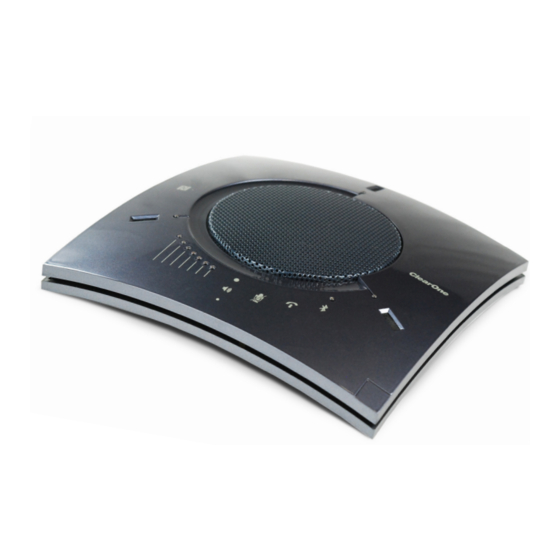
CHAT150 BT Speakerphone
2. In your Bluetooth-enabled device, navigate to your Bluetooth
settings (e.g. for iOS users, Settings > Bluetooth).
3. Select "CHAT_XXXX" (XXXX indicates the last 4 digits of the MAC
address).
Information about how to change the pairing name is available in the
CHAT150 BT User's Manual.
When a device is paired, a short beep plays followed by a higher
frequency beep.
When a device is unpaired, a short beep plays followed by a lower
frequency beep.
Reminder: Place the CHAT 150 BT unit on a flat horizontal surface.
Using the CHAT150 BT
LED Indicators
The three microphone LED indicators illuminate blue when
1
the CHAT150 BT microphones are active. The indicators
illuminate red when the microphones are muted.
The seven volume LED indicators illuminate blue to indicate
2
the current volume setting—more lights indicate higher
volume.
Bluetooth indicator and control - for more information on
3
Bluetooth operation, please refer to the User's Manual.
Controls
To adjust the volume level, touch the volume up/down
4
symbol (indicated by a large dot and a small dot). To rapidly
change volume, press & hold either symbol. If you are
using the CHAT150 BT with a PC, you can also use the
operating system's speaker volume control.
To mute the CHAT150 BT's microphone, touch the mute
5
symbol. To unmute, touch the mute symbol again.
To answer or hang up a USB connected call (with
6
supported communications apps) touch the answer/hangup
call symbol.
5
Page
Quick Start Guide
Bluetooth
button
1
5
3
2
4
6
QSG-0093-001v1.1 August 2023
