Alula RE218 Quick Start Manual
Browse online or download pdf Quick Start Manual for Temperature Controller Alula RE218. Alula RE218 2 pages. Flood & temp sensor honeywell compatible
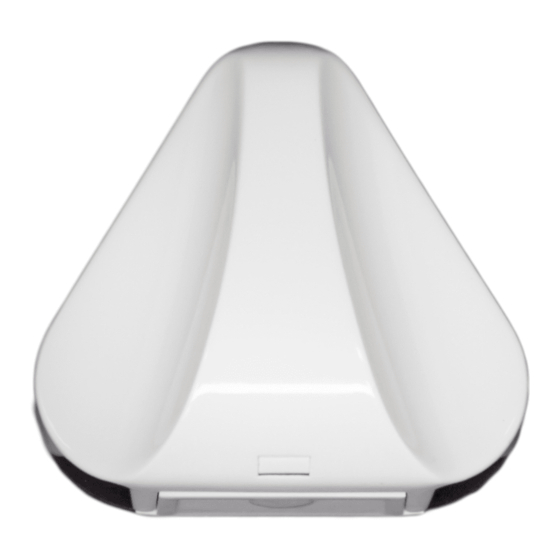
Resolution Compatibles
Flood and Temp Sensor
sensor. It detects flood conditions and reports extreme
temperatures.
Features
• Titanium probes for unmatched corrosion immunity
• IP67 rated waterproof enclosure
• GORE
vent to prevent seal failure
®
• 5 year warranty
Enroll
by placing the panel into wireless enrollment mode and
removing the battery tabs, tampering the sensor, or manually
entering the sensor ID.
Loop Configuration
• Loop 1 = Freeze
• Loop 2 = Heat
• Loop 3 = Flood
Install
by placing the sensor in the location requiring flood or
temperature detection. If desired, the wall clip can be used to
secure the sensor.
Optional Screw Mounting
• Remove the wall clip from the sensor's body.
• Secure the clip to a wall, baseboard or cupboard
using a #6 screw.
• Slide the sensor's body down onto the wall clip
until it snaps into place.
Detects
water pooled under the sensor and reports extreme
temperature conditions.
Temperature Trip Points
• Heat alarms when over 100°F (38°C)
• Heat restores when under 97°F (36°C)
• Freeze alarms when under 45°F (7°C)
• Freeze restores when over 48°F (9°C)
To replace the batteries,
the front slot and twist. Slide both old batteries out and the
new batteries in. To reinstall the cover, align the rear latches
and roll the cover forward until it snaps into place.
Verify proper enrollment and operation using your control panel's installation manual.
RE218 Flood & Temp Sensor
Honeywell
is an integrated environmental
insert a flat blade screwdriver into
Compatible
®
Wall Clip
Mounting Screw Hole
Front slot
I
